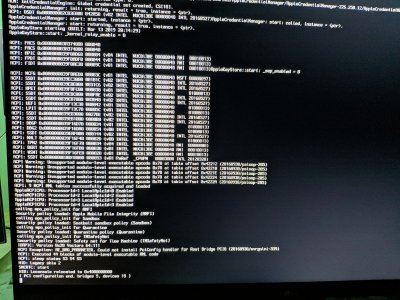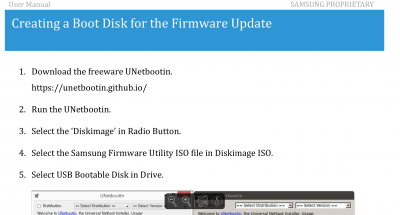- Joined
- Oct 7, 2015
- Messages
- 43
- Motherboard
- Dell XPS 13 9360
- CPU
- I7-7550U
- Graphics
- Iris Plus 640
- Mac
- Mobile Phone
Hello, I'm attempting an installation on a NUC8i3BEH (i3 8109U). I'm getting stucked at the very beginning, when i select Install Mojave via Clover on the USB drive. I've applied the suggested BIOS settings with the only exception of Security->Security Features, "Execute Disable Bit" which is not present as a BIOS option. I've followed the createinstallmedia method and I've added the minimum necessary kext.
The installer keeps getting stucked at this point (see attachment on verbose). I've waited more than 5 minutes and it remains in that state, no error code whatsoever.
Is there anything I'm missing?
Thanks for the help
The installer keeps getting stucked at this point (see attachment on verbose). I've waited more than 5 minutes and it remains in that state, no error code whatsoever.
Is there anything I'm missing?
Thanks for the help
Attachments
Last edited: