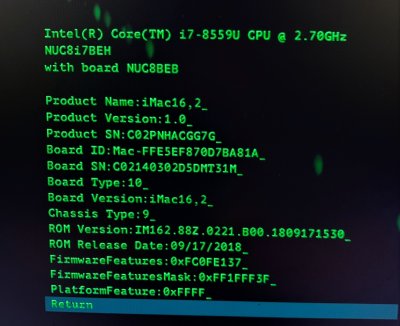- Joined
- Jun 12, 2019
- Messages
- 8
- Motherboard
- Intel NUC 8i7BEH
- CPU
- i7-8559U
- Graphics
- Iris Plus 655
- Mac
- Mobile Phone
Before I start dredging through 48 pages of posts... I've been using the procedure in the OP and I'm having problems booting the install. Should I not be doing that and use something else instead.
My config is:
I'm using the procedure, kexts, drivers and install config.plist from the OP.
Some of the issues I see are show in the attached screenshot from the boot.
Any guidance would be awesome.
My config is:
- NUC 8i7BEH
- 16gb of Corsair vengeance DDR4-2400
- Crucial SATA SSD
Some of the issues I see are show in the attached screenshot from the boot.
Any guidance would be awesome.