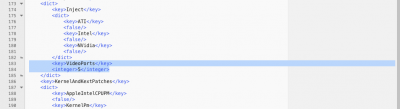pastrychef
Moderator
- Joined
- May 29, 2013
- Messages
- 19,458
- Motherboard
- Mac Studio - Mac13,1
- CPU
- M1 Max
- Graphics
- 32 Core
- Mac
- Classic Mac
- Mobile Phone
he does not need all those fixes in config.plist/ACPI, he has wrong usb patches (unrelated to his issue though). he set Video Ports to 5, which is not needed
Ah. I missed the 5.