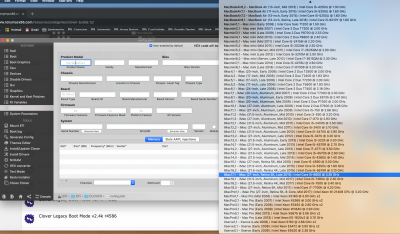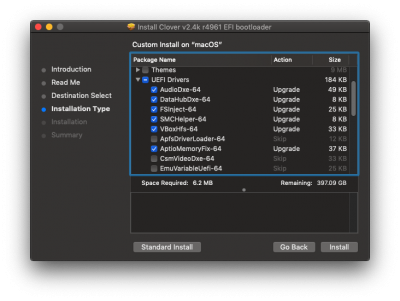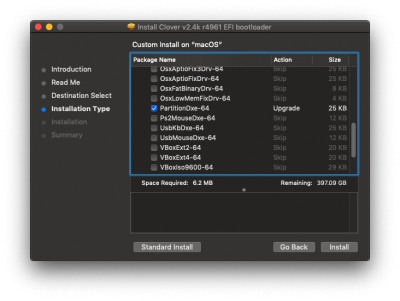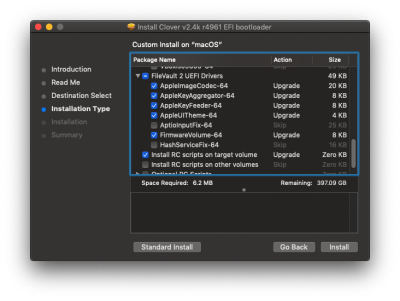CaseySJ
Moderator
- Joined
- Nov 11, 2018
- Messages
- 22,187
- Motherboard
- Asus ProArt Z690-Creator
- CPU
- i7-12700K
- Graphics
- RX 6800 XT
- Mac
- Classic Mac
- Mobile Phone
@interobang,
The black screen problem with motherboard HDMI port is just a framebuffer connector issue. Mojave assumes all ports on your board are DisplayPort so we have to apply a patch to specify HDMI. The procedure for this is in this guide:

 www.tonymacx86.com
www.tonymacx86.com
But it’s better to plug your monitor into the RX580 and set your BIOS —> Initial Display Output to PCIe Slot 1.
The RX580 should be listed in System Preferences under Graphics/Displays. Fans won’t spin until temperature reaches 50C or so under load.
What is the make and model of the RX 580?
The black screen problem with motherboard HDMI port is just a framebuffer connector issue. Mojave assumes all ports on your board are DisplayPort so we have to apply a patch to specify HDMI. The procedure for this is in this guide:

[GUIDE] General Framebuffer Patching Guide (HDMI Black Screen Problem)
General Framebuffer Patching Guide using Hackintool Please do not quote this guide in its entirety. Post a link instead. 15 Jan 2019: Intel FB-Patcher has been renamed to Hackintool. 19 Jan 2019: Guide overhauled. Please be aware of possible HDMI hot-plug issues. After boot you may have to...
 www.tonymacx86.com
www.tonymacx86.com
But it’s better to plug your monitor into the RX580 and set your BIOS —> Initial Display Output to PCIe Slot 1.
The RX580 should be listed in System Preferences under Graphics/Displays. Fans won’t spin until temperature reaches 50C or so under load.
What is the make and model of the RX 580?