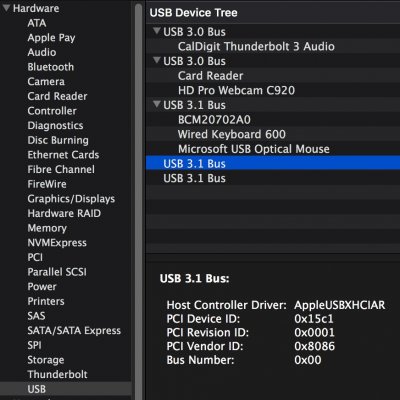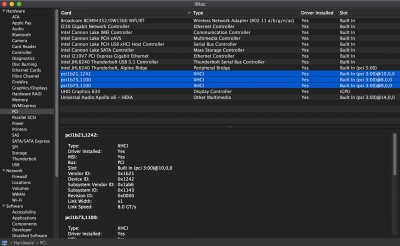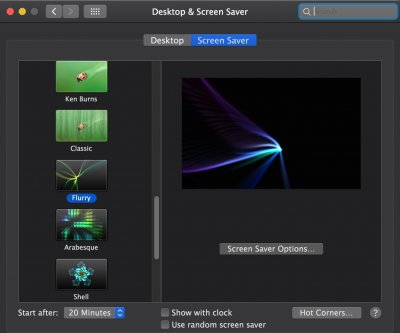- Joined
- Feb 18, 2019
- Messages
- 358
- Motherboard
- ASUS Z690 Maximus Extreme
- CPU
- i9-12900KF
- Graphics
- 6900XT
- Mac
- Mobile Phone
Hi, concerning USB-C/TB I wonder if this is informative. In Hackintool under USB and PCI I have attached screenshots. I see 13 Canon Lake entries in PCI. There is one with ?? and also in USB. Look at the PCI devices window. When I boot with the Satechi USB-C hub connected I see lines for TB. Booting without any USB-C device and the last line is the Broadcom card. I can see the USB3 device connected to the USB-C hub but not any USB2 device. I can unplug and plug in a USB3 device, works. But if I unplug and plug in again the USB-C hub it does not show up again. So it seems
- USB-C is not recognized on TB port if nothing is present at load
- USB-C connection is lost once you unplug anything
- USB-C port can not connect to any USB2 device
View attachment 409974
The ??? marks in the above plot is revealed as a USB device in this section of the System Information window, as shown below. It is device ID 0x15c1. Hackintools does not read the results of the SSDT so will continue to list this USB-3 bridge as ???. I cannot seem to change it even with Arbitrary comments.
I've re-labelled the TB3 devices as being Alpine Ridge (AR) as shown below.