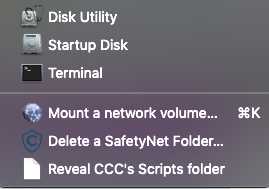- Joined
- Mar 18, 2016
- Messages
- 4
- Motherboard
- GIGABYTE Z390 AORUS ULTRA
- CPU
- i7 7800
- Graphics
- GTX 980 Ti
- Mobile Phone
Bluetooth is not working because USB port HS14 is still active. Your motherboard has a preinstalled Intel WiFi/BT module. You have already installed the "NO-CNVW" SSDT to disable Intel WiFi, but Intel Bluetooth has not been disabled.
You must disable USB port HS14. There are at least 2 ways to do this:
- The Broadcom Bluetooth is connected to the USB hub at HS13.
- The Intel Bluetooth is connected to USB port HS14.
Option 2 is strongly recommended because your USB 3 ports will not work right now at full speed (they will work only at USB 2 speed).
- Add
uia_exclude=HS14to your Boot Arguments (in Clover Configurator). Make sure to install USBInjectAll.kext if not already installed.- Create a proper USB SSDT by following this beginner's guide. In the SSDT you can disable HS14 by deleting or commenting-out the HS14 port definition.
[/TRÍCH DẪN]
I tried both ways Bluetooth doesn't work. I upload the EFI file you can check file config.plist see if t is the problem? Thank you very much