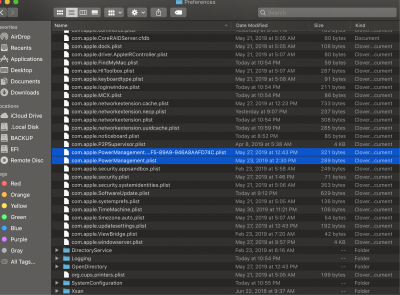You are using an out of date browser. It may not display this or other websites correctly.
You should upgrade or use an alternative browser.
You should upgrade or use an alternative browser.
Mojave 10.14.5 Intel HD630 No resume from sleep
- Thread starter JonnyF12
- Start date
- Status
- Not open for further replies.
- Joined
- Mar 24, 2013
- Messages
- 47
- Motherboard
- ASUS Z270 TUF Mark 1
- CPU
- I7-7700K
- Graphics
- HD630 / GTX 1080 Ti
- Mac
- Mobile Phone
Here you go...
Thanks very much for helping me out!
Just to reiterate - everything works 100% on this hack except wake from sleep (iMessage, iGPU with full acceleration, Handoff, Apple Watch login, bluetooth, lan, wifi etc. etc. all AOK) - it sleeps, but does not wake as described above.
N.B. You may notice my main GPU is present, it's a 1080Ti, I've also removed this from the PC in the past and it made no difference. (previous to Mojave, as far as High Sierra, I used Nvidia Web drivers and sleep worked AOK! Now I am forced to use HD630 )
)
P.S. One other thing of note, pmset -g only shows the following (I noticed if I boot from the Unibeast Pendrive that the full array of pmset options are present. However, this did not affect my issue either way):-
System-wide power settings:
Currently in use:
hibernatemode 0
womp 1
networkoversleep 0
sleep 0 (sleep prevented by nsurlsessiond, nsurlsessiond, nsurlsessiond, nsurlsessiond, UserEventAgent, sharingd)
Sleep On Power Button 1
ttyskeepawake 1
hibernatefile /var/vm/sleepimage
disksleep 10
displaysleep 10
Cheers,
Jon.
Thanks very much for helping me out!
Just to reiterate - everything works 100% on this hack except wake from sleep (iMessage, iGPU with full acceleration, Handoff, Apple Watch login, bluetooth, lan, wifi etc. etc. all AOK) - it sleeps, but does not wake as described above.
N.B. You may notice my main GPU is present, it's a 1080Ti, I've also removed this from the PC in the past and it made no difference. (previous to Mojave, as far as High Sierra, I used Nvidia Web drivers and sleep worked AOK! Now I am forced to use HD630
P.S. One other thing of note, pmset -g only shows the following (I noticed if I boot from the Unibeast Pendrive that the full array of pmset options are present. However, this did not affect my issue either way):-
System-wide power settings:
Currently in use:
hibernatemode 0
womp 1
networkoversleep 0
sleep 0 (sleep prevented by nsurlsessiond, nsurlsessiond, nsurlsessiond, nsurlsessiond, UserEventAgent, sharingd)
Sleep On Power Button 1
ttyskeepawake 1
hibernatefile /var/vm/sleepimage
disksleep 10
displaysleep 10
Cheers,
Jon.
Attachments
- Joined
- May 11, 2011
- Messages
- 1,143
- Motherboard
- Asrock B365M Phantom Gaming
- CPU
- i5-9600KF
- Graphics
- RX 580
- Mobile Phone
Here you go...
Thanks very much for helping me out!
Just to reiterate - everything works 100% on this hack except wake from sleep (iMessage, iGPU with full acceleration, Handoff, Apple Watch login, bluetooth, lan, wifi etc. etc. all AOK) - it sleeps, but does not wake as described above.
N.B. You may notice my main GPU is present, it's a 1080Ti, I've also removed this from the PC in the past and it made no difference. (previous to Mojave, as far as High Sierra, I used Nvidia Web drivers and sleep worked AOK! Now I am forced to use HD630)
P.S. One other thing of note, pmset -g only shows the following (I noticed if I boot from the Unibeast Pendrive that the full array of pmset options are present. However, this did not affect my issue either way):-
System-wide power settings:
Currently in use:
hibernatemode 0
womp 1
networkoversleep 0
sleep 0 (sleep prevented by nsurlsessiond, nsurlsessiond, nsurlsessiond, nsurlsessiond, UserEventAgent, sharingd)
Sleep On Power Button 1
ttyskeepawake 1
hibernatefile /var/vm/sleepimage
disksleep 10
displaysleep 10
Cheers,
Jon.
Power management was not implemented correctly, usb and DriversUEFI64.
Replace EFI folder then go to mojave drive / Library / Preferences and delete 2 files related to power management, reboot.
After Reboot check sleep and give me another IORegistry file.
Attachments
- Joined
- May 23, 2019
- Messages
- 243
- Motherboard
- ASRock Z390 Phantom
- CPU
- i9-9900K
- Graphics
- UHD 630
- Mac
- Mobile Phone
@mattystonnie can you take a look at this one too please ? Thank you
Attachments
- Joined
- Mar 24, 2013
- Messages
- 47
- Motherboard
- ASUS Z270 TUF Mark 1
- CPU
- I7-7700K
- Graphics
- HD630 / GTX 1080 Ti
- Mac
- Mobile Phone
Hi,
Here is the latest IORegistry.
Two things of note.
1. pmset -g now shows all the power options.
2. Boot time is quite a lot quicker!
Unfortunately the wake from sleep still fails.
however, there is no output from pmset -g log | grep -I failure
So, we have some good progress.
Keep up the good work!!
Cheers,
Jon.
Here is the latest IORegistry.
Two things of note.
1. pmset -g now shows all the power options.
2. Boot time is quite a lot quicker!
Unfortunately the wake from sleep still fails.
however, there is no output from pmset -g log | grep -I failure
So, we have some good progress.
Keep up the good work!!
Cheers,
Jon.
Attachments
- Joined
- Mar 24, 2013
- Messages
- 47
- Motherboard
- ASUS Z270 TUF Mark 1
- CPU
- I7-7700K
- Graphics
- HD630 / GTX 1080 Ti
- Mac
- Mobile Phone
I *think* that the system is now waking (not halting) however, the displays are not initialising.Hi,
Here is the latest IORegistry.
Two things of note.
1. pmset -g now shows all the power options.
2. Boot time is quite a lot quicker!
Unfortunately the wake from sleep still fails.
however, there is no output from pmset -g log | grep -I failure
So, we have some good progress.
Keep up the good work!!
Cheers,
Jon.
It *appears* to be the same problem, but I think this is now different.
Not 100% sure tbh, just my observations.
Jon.
- Joined
- May 11, 2011
- Messages
- 1,143
- Motherboard
- Asrock B365M Phantom Gaming
- CPU
- i5-9600KF
- Graphics
- RX 580
- Mobile Phone
Hi,
Here is the latest IORegistry.
Two things of note.
1. pmset -g now shows all the power options.
2. Boot time is quite a lot quicker!
Unfortunately the wake from sleep still fails.
however, there is no output from pmset -g log | grep -I failure
So, we have some good progress.
Keep up the good work!!
Cheers,
Jon.
Do you have kexts installed in Library/ Extensions? I see Intel Mausi Ethernet in IOReg.
What is your BIOS settings for IGPU? You should use UEFI boot and wake on power button not by device.
Changed a few things and add a patch for Sata ports.
Attachments
Last edited:
- Joined
- Mar 24, 2013
- Messages
- 47
- Motherboard
- ASUS Z270 TUF Mark 1
- CPU
- I7-7700K
- Graphics
- HD630 / GTX 1080 Ti
- Mac
- Mobile Phone
I *think* that the system is now waking (not halting) however, the displays are not initialising.
It *appears* to be the same problem, but I think this is now different.
Not 100% sure tbh, just my observations.
Jon.
Yes. There are kexts installed there.Do you have kexts installed in Library/ Extensions? I see Intel Mausi Ethernet in IOReg.
I had to also install USBInjectAll in L/E as well as it wasn’t being picked up from the Clover/Other folder.
However, there are only the kexts you placed in C/O plus the Mausi one that I installed anyway.
Let me know it this is a problem.
P.S. the fault is different.
The system sleeps but wakes immediately at the moment.
The screen is blank, but the machine is pingable etc. I installed teamviewer and the system re-appears after wake.
Unfortunately Teamviewer is “detecting a commercial environment” and is blocking access (even though this is not commercial!) so I can’t log on to see if the system is running.
Jon.
- Joined
- May 11, 2011
- Messages
- 1,143
- Motherboard
- Asrock B365M Phantom Gaming
- CPU
- i5-9600KF
- Graphics
- RX 580
- Mobile Phone
@mattystonnie can you take a look at this one too please ? Thank you
Are you using usb pcie card?
Replace EFI folder and delete those 2 files from Library/ Preferences .
Attachments
- Joined
- May 11, 2011
- Messages
- 1,143
- Motherboard
- Asrock B365M Phantom Gaming
- CPU
- i5-9600KF
- Graphics
- RX 580
- Mobile Phone
Yes. There are kexts installed there.
I had to also install USBInjectAll in L/E as well as it wasn’t being picked up from the Clover/Other folder.
However, there are only the kexts you placed in C/O plus the Mausi one that I installed anyway.
Let me know it this is a problem.
P.S. the fault is different.
The system sleeps but wakes immediately at the moment.
The screen is blank, but the machine is pingable etc. I installed teamviewer and the system re-appears after wake.
Unfortunately Teamviewer is “detecting a commercial environment” and is blocking access (even though this is not commercial!) so I can’t log on to see if the system is running.
Jon.
Delete the kexts from library/ extensions , kext like usbinjectall and intel mausi, whatevergreen.
Kexts should only be installed in Clover/Others, I already placed those kexts there.
- Status
- Not open for further replies.
Copyright © 2010 - 2024 tonymacx86 LLC