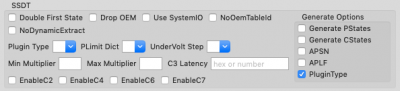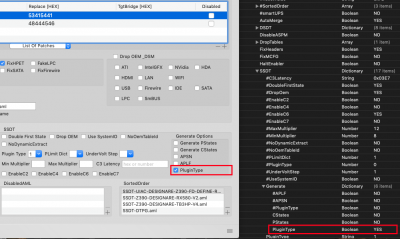toleda
Moderator
- Joined
- May 19, 2010
- Messages
- 22,834
- Motherboard
- Asus Maximus VII Impact
- CPU
- i7-4770K
- Graphics
- RX 560 + HD4600
- Mac
- Classic Mac
- Mobile Phone
9900K supported in a special build that shipped with the late 2018 iMacsAccording to the thread you linked it appears that PM on 9900K isn't an option yet
Simply have not verified 9900K support made it to 10.14.4 or 10.14.5
Not true, PluginType=1 is mandatory; depending on cpu, other parameters may require settingAlso I learned from @pastrychef that other than PluginType=check nothing else is necessary in terms of PM.
In my opinion, native CPU PM is clearly not working on your machine