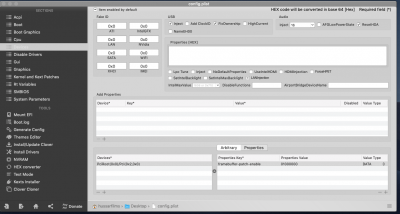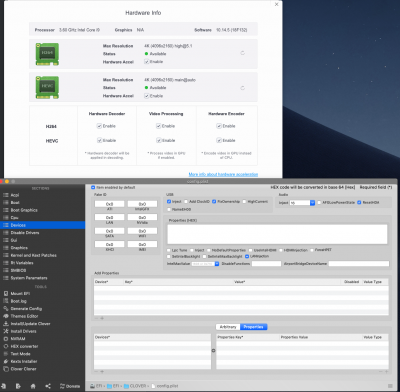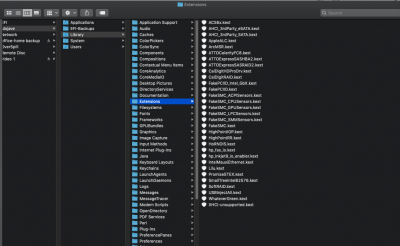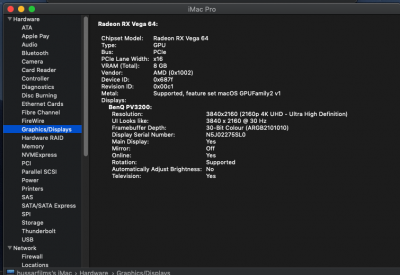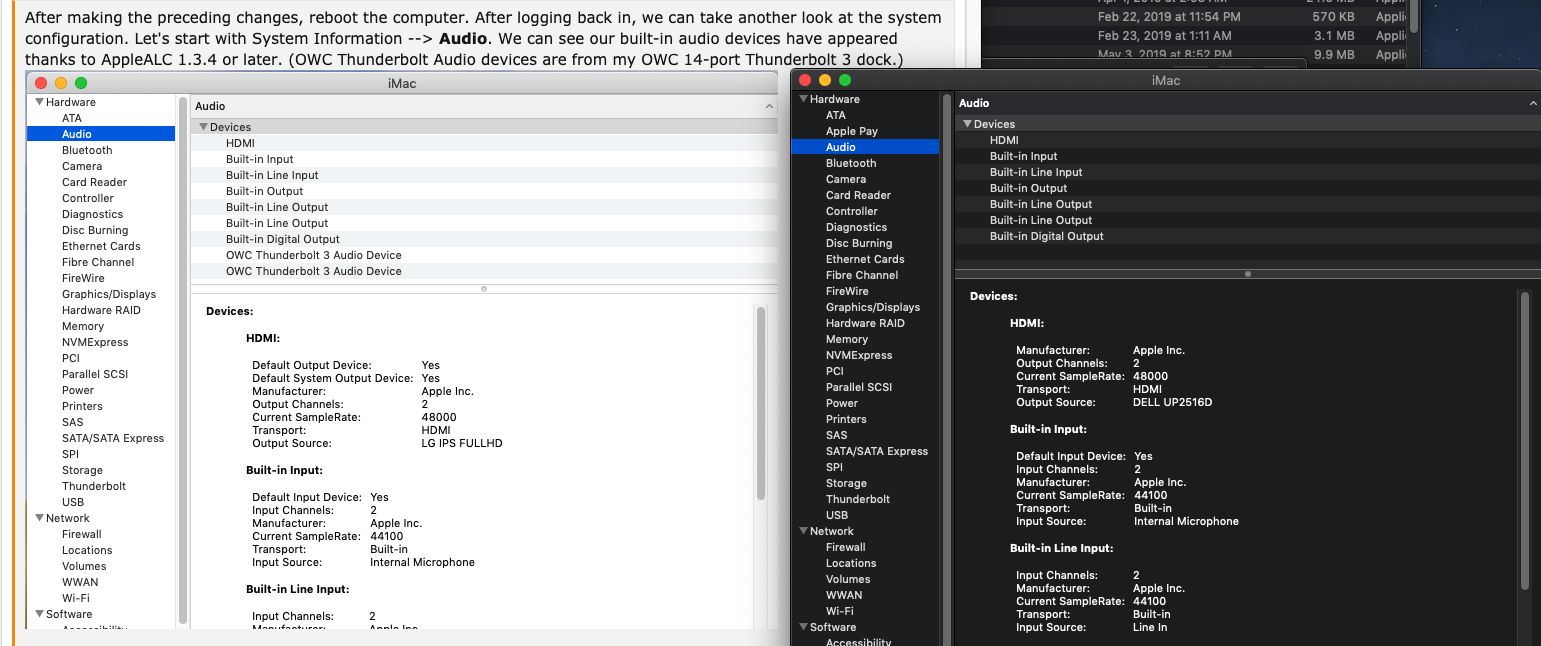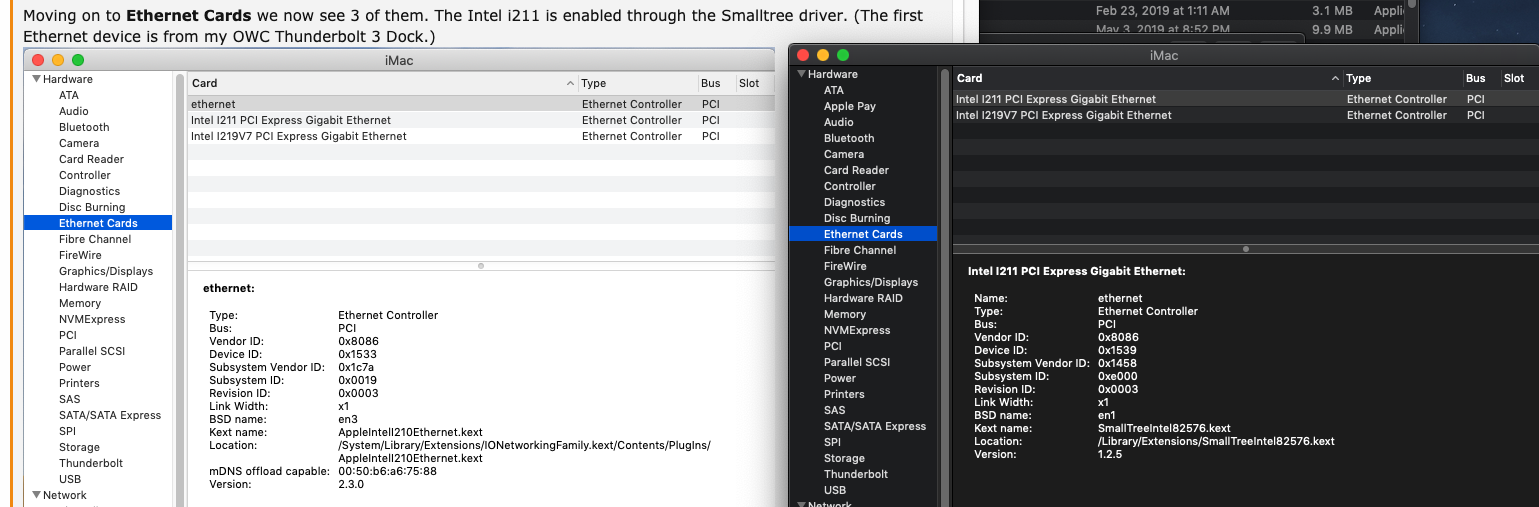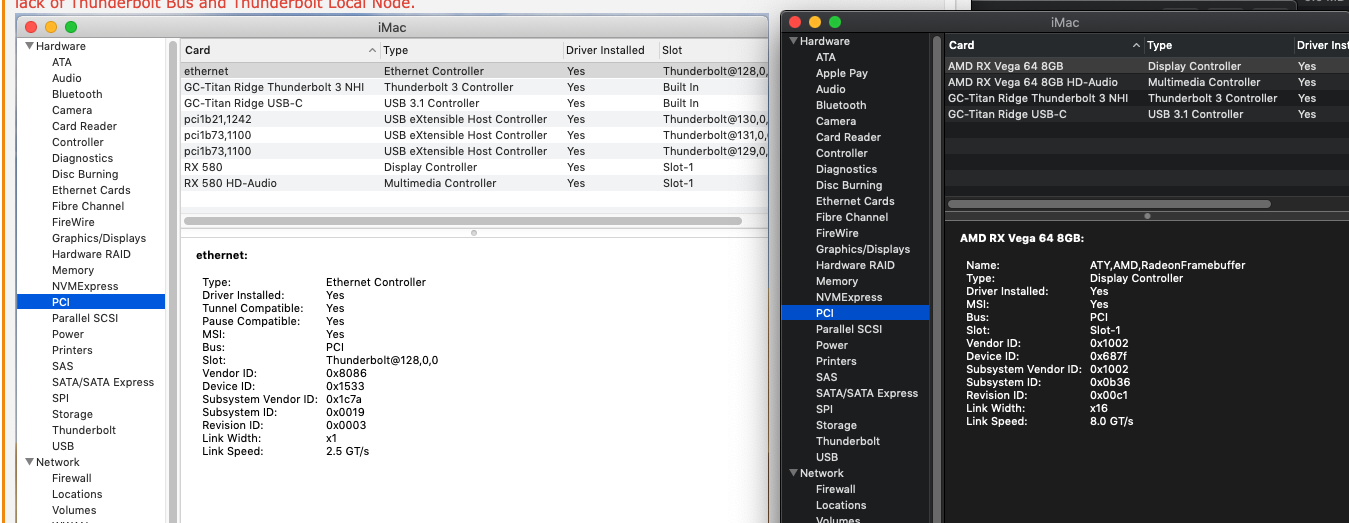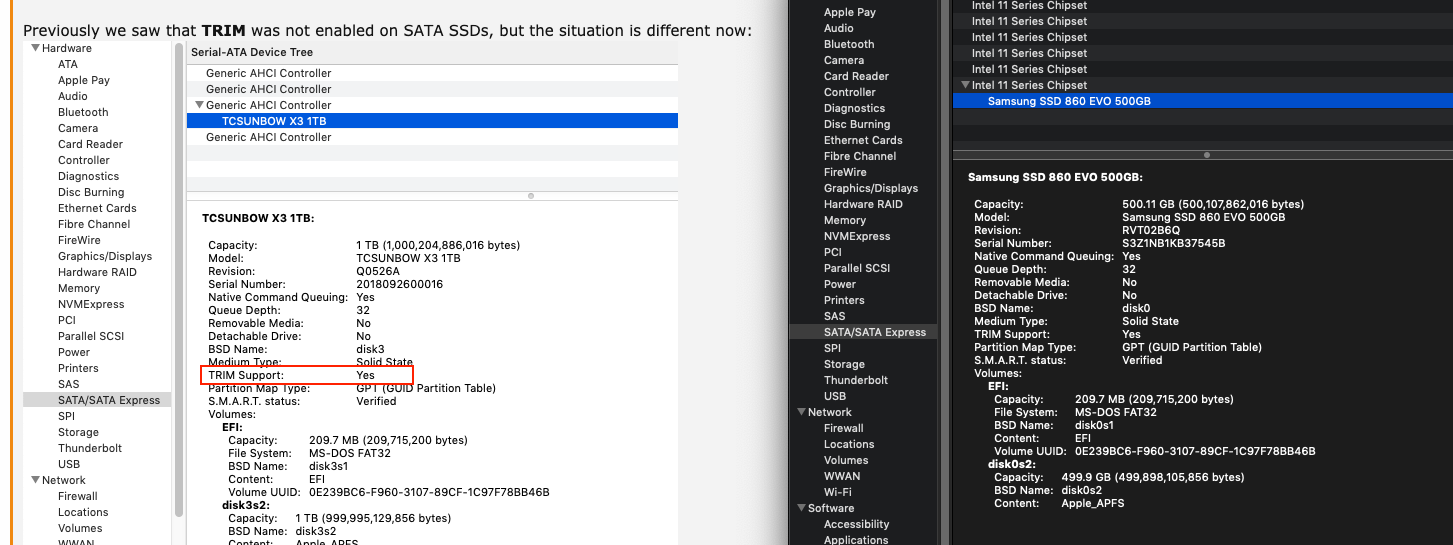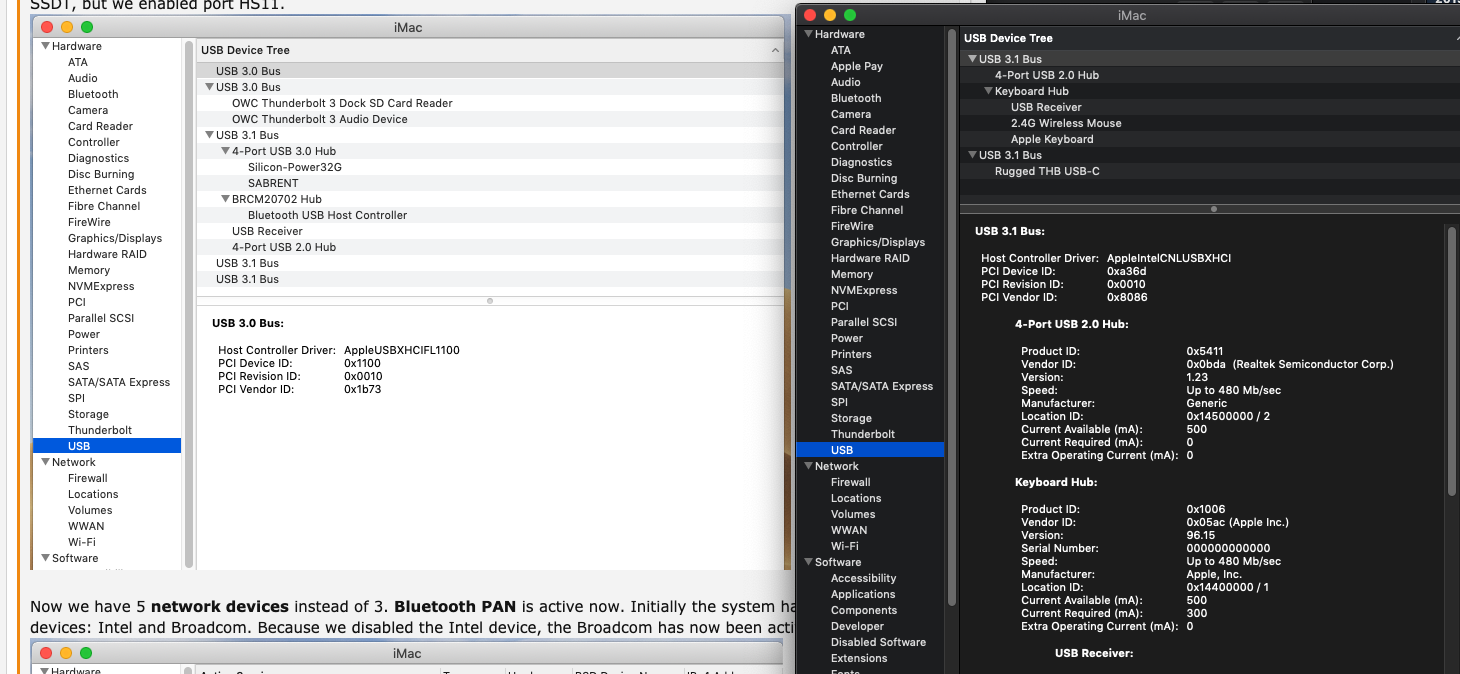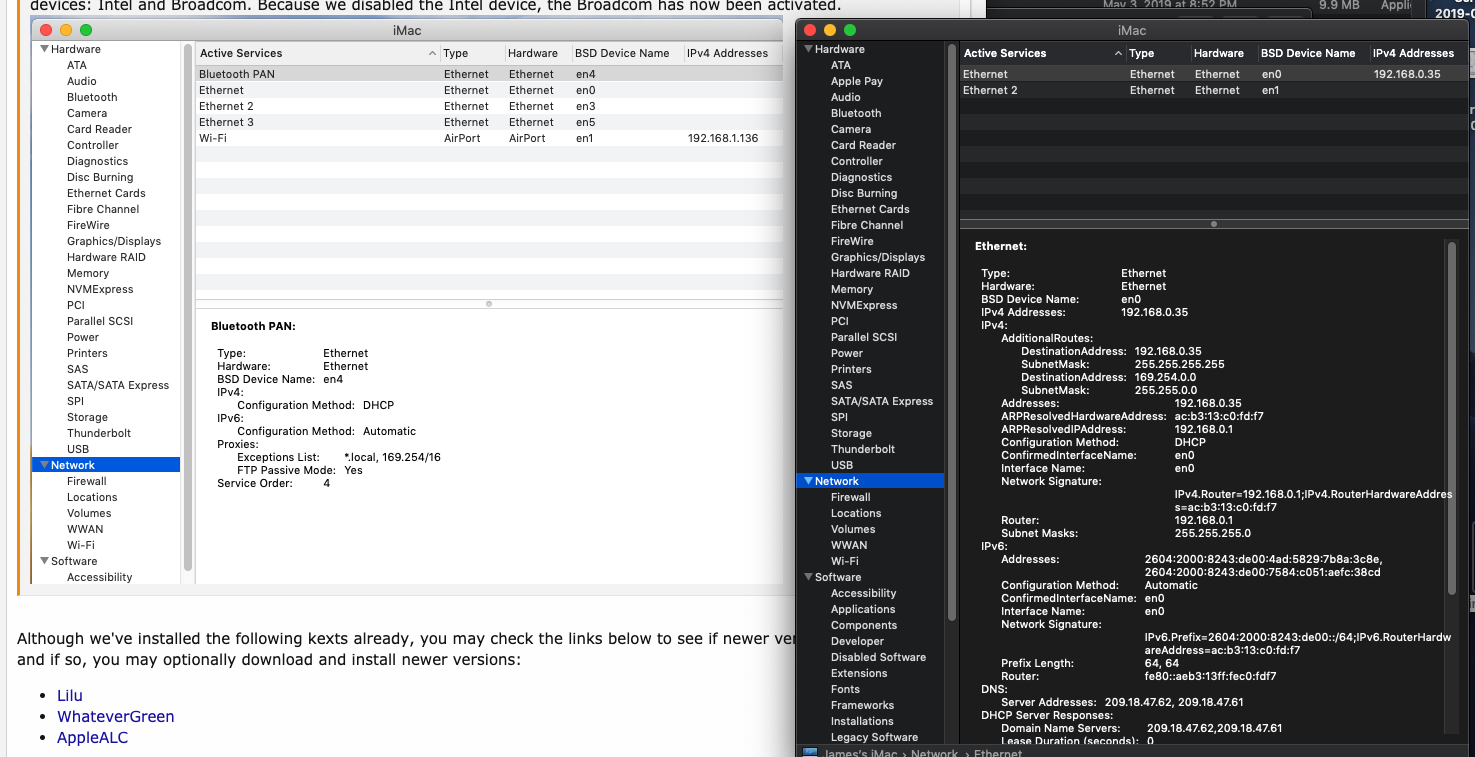- Joined
- Jun 13, 2012
- Messages
- 115
- Motherboard
- Gigabyte Z390 Designare
- CPU
- i9-9900K
- Graphics
- Vega 64 | R9 270X
- Mac
- Mobile Phone
Hello @hussar,
The iMacPro1,1 definition requires us to disable the iGPU. Because the iMac Pro uses a Xeon processor, there is simply no iGPU in that chip. That’s why we need to disable IGFX in BIOS and remove “framebuffer-patch-enable” from Devices —> Properties. This will result in only one GPU: the Vega 64. But you shouldn’t worry about disabling the Intel UHD 630 because Vega 64 is superior in every way. MacOS will fully use the Vega, you should update to 10.14.5 for best results.
yes i updated immediately to 10.14.5 from a fresh install
but i see framebuffer is still in my devices