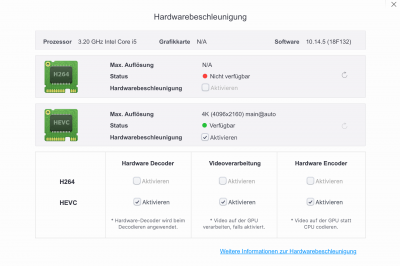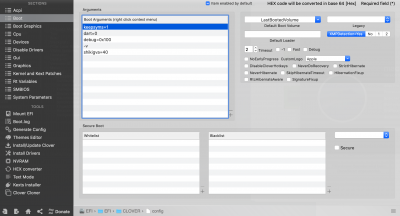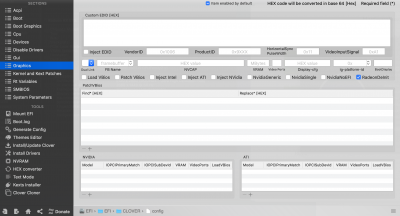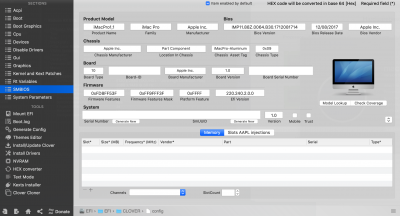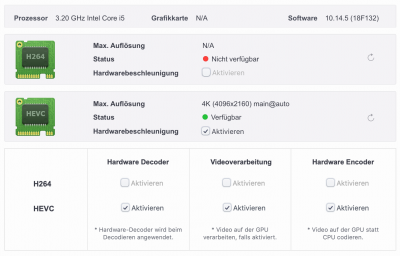I have an interesting situation, I have hardware encoding/decoding active as shown...
View attachment 408081
I tried a few test encodes (H.264) full movies via HandBrake, and each movie took ~17min (YaY).
I did some more recently, and encode time is now ~35min (BoO)
Do you need to paste those two Terminal lines every boot? (defaults write... etc.)
Any help or guidance greatly appreciated. (does Handbrake even USE hardware encoding?)
Cheers.
EDIT: Using i7-8700 + RX 580 8GB + 16GB RAM...
Using iMacPro1,1 SMBIOS with Intel disabled in BIOS, and dummy141.kext installed.