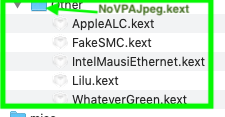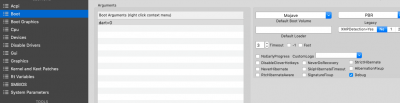- Joined
- May 2, 2019
- Messages
- 56
- Motherboard
- Gigabyte Z390 AORUS Pro Wifi
- CPU
- i7-8700K
- Graphics
- RX 580
- Mac
- Mobile Phone
Well, maybe I don't need to make the config.plist changes after all. Changing the ErP setting the bios made a shutdown work as expected. Would it still be worth making those config.plist changes, then, or should we move on?