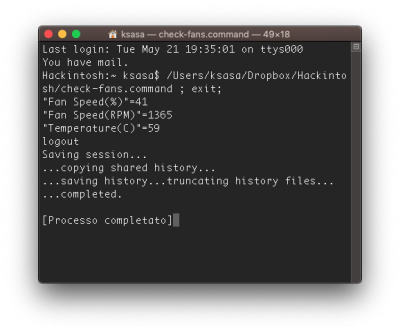- Joined
- Oct 27, 2013
- Messages
- 13
- Motherboard
- Asus Maximus VII Ranger
- CPU
- 1231-v3
- Graphics
- RX 580
- Mac
- Classic Mac
- Mobile Phone
software update - didn't update clover or kexts - also had those pesky purple lines during the update but everything is fine so far.