You are using an out of date browser. It may not display this or other websites correctly.
You should upgrade or use an alternative browser.
You should upgrade or use an alternative browser.
[SUCCESS] Gigabyte Designare Z390 (Thunderbolt 3) + i7-9700K + AMD RX 580
- Thread starter CaseySJ
- Start date
-
- Tags
- gigabyte thunderbolt 3
Feartech
Moderator
- Joined
- Aug 3, 2013
- Messages
- 32,367
- Motherboard
- Asus N752VX-OpenCore
- CPU
- i7-6700HQ / HM170
- Graphics
- HD 530 1920 x 1080
- Mac
- Mobile Phone
Thank you for your reply. Really appreciate it.
I wonder if the cooling needs to be upgraded, or the water cooler in the build will be just fine?
You need to have your hardware profile filled out as per rules (the ones you agreed to when signing up here)@CaseySJ
I am new to this hackitosh stuff i have the same setup as you but with the i9 9900k. Is it possible to get your full efi folder, TIA
trs96
Moderator
- Joined
- Jul 30, 2012
- Messages
- 25,507
- Motherboard
- Gigabyte B460M Aorus Pro
- CPU
- i5-10500
- Graphics
- RX 570
- Mac
- Mobile Phone
Why would Casey bother writing this lengthy, detailed guide if he wanted people to copy and paste his EFI folder ?Is it possible to get your full efi folder, TIA
Probably because he wants you to learn and understand how to do this yourself is my guess.
- Joined
- Aug 22, 2017
- Messages
- 390
- Motherboard
- Z390 Designare
- CPU
- i9-9900k
- Graphics
- RX 580
- Mac
- Mobile Phone
Do you mind posting a more detailed write up on the steps you took? The GitHub link here seems to skip over a few important steps.I followed the guide here: https://github.com/acidanthera/AptioFixPkg/blob/master/README.md#verifymsre2
I prefer not to have patches if I can “simply” enable a hidden BIOS option.
CaseySJ
Moderator
- Joined
- Nov 11, 2018
- Messages
- 22,175
- Motherboard
- Asus ProArt Z690-Creator
- CPU
- i7-12700K
- Graphics
- RX 6800 XT
- Mac
- Classic Mac
- Mobile Phone
Have you seen this?Do you mind posting a more detailed write up on the steps you took? The GitHub link here seems to skip over a few important steps.

[SUCCESS] Gigabyte Designare Z390 (Thunderbolt 3) + i7-9700K + AMD RX 580
*** Mini Guide: Using UEFITool and ifrextract to View Firmware Settings *** Background: The term 'BIOS' is not the technically correct term for the firmware that runs on UEFI motherboards. The proper term is simply firmware. On most motherboards, pressing DEL key during startup will launch the...
I think I will add the final steps to this guide tonight or tomorrow (to install the special version of grub and use setup_var_3 to make the change). Will have to include a clear and stern warning.
CaseySJ
Moderator
- Joined
- Nov 11, 2018
- Messages
- 22,175
- Motherboard
- Asus ProArt Z690-Creator
- CPU
- i7-12700K
- Graphics
- RX 6800 XT
- Mac
- Classic Mac
- Mobile Phone
Can you provide some additional details?Hi, newbie to this mackintosh stuff and actually had someone help me install it so not totally familiar with the whole process.
Overall, the setup has been working. But, after I did migration assistant to move over some files and applications, I now have sound that will drop out after prolonged sleep; i.e., overnight. I get sound working normally with short periods of sleep--put it to sleep for 5s, 5 min, etc. It comes back normally after I reboot. It doesn't seem to do this in Windows.
Anyone else with similar problem or suggestion? Should try the fix suggested in post 4,319?
Thanks.
- Are you using on-board sound ports?
- If so, which one? (Rear green port, front panel port, etc.)
- If not, which audio device are you using (make/model)?
- What is meant by "sound that will drop out"?
- Does it mean sound will completely stop working after wake-from-sleep?
- Does it mean sound will be choppy after wake-from-sleep?
- Are you using darkwake in Boot Arguments?
- If so, what value of darkwake?
- Have you tried omitting darkwake entirely (and pressing 2 keys to wake)?
CaseySJ
Moderator
- Joined
- Nov 11, 2018
- Messages
- 22,175
- Motherboard
- Asus ProArt Z690-Creator
- CPU
- i7-12700K
- Graphics
- RX 6800 XT
- Mac
- Classic Mac
- Mobile Phone
Answers are in the screenshot:OK cool I got it
deleted the Vega64 fan and power
however...
Im confused about the platform IDs specified under the 'Going the extra mile' chapter.
if i keep my iMac 19,1 SMBIOS and want iGPU in headless mode
where do i input that configuration under the 'devices' tab of config.plist?
am i missing a PciRoot under 'devices'?
I've attached screenshot
thank you Sir!
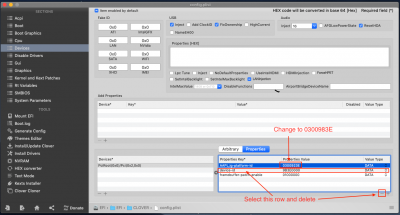
- Joined
- Aug 22, 2017
- Messages
- 390
- Motherboard
- Z390 Designare
- CPU
- i9-9900k
- Graphics
- RX 580
- Mac
- Mobile Phone
Thanks, somehow I missed this.Have you seen this?

[SUCCESS] Gigabyte Designare Z390 (Thunderbolt 3) + i7-9700K + AMD RX 580
*** Mini Guide: Using UEFITool and ifrextract to View Firmware Settings *** Background: The term 'BIOS' is not the technically correct term for the firmware that runs on UEFI motherboards. The proper term is simply firmware. On most motherboards, pressing DEL key during startup will launch the...www.tonymacx86.com
I think I will add the final steps to this guide tonight or tomorrow (to install the special version of grub and use setup_var_3 to make the change). Will have to include a clear and stern warning.
CaseySJ
Moderator
- Joined
- Nov 11, 2018
- Messages
- 22,175
- Motherboard
- Asus ProArt Z690-Creator
- CPU
- i7-12700K
- Graphics
- RX 6800 XT
- Mac
- Classic Mac
- Mobile Phone
Do you remember which version of setup_var you used?...
I can confirm 0x5C1 for Z390 Aorus Xtreme on BIOS Version F5, too. Nice that you made a tutorial, a little late for me, but I appreciate someone helping the newer generations. We have to apply that trick on every BIOS-Update, I suppose (unless settings are not reset, but I suppose that almost never happens).
- setup_var
- setup_var2
- setup_var_3
The third version (setup_var_3) handles this issue by ignoring the variable that returns fewer bytes, and applies the change to the larger Setup variable.
That's what the AptioMemoryFix README promises.For me both options work fine (and have worked fine even before CFG-Unlock), so I dumped the other memory fix quite early and turned to AptioMemoryFix. But without EmuVariableUefi sleep and shutdown get...let's say funny

Even on the Designare Z390, AptioMemoryFix tends to work until we install a PCIe card other than the GPU. For example, as soon as the Fenvi FV-T919 WiFi/BT card is installed, AptioMemoryFix fails, but OsxAptioFix2Drv-free2000 continues to work.
Do you have a WiFi/BT PCIe card installed in your system?
- Joined
- Aug 22, 2017
- Messages
- 390
- Motherboard
- Z390 Designare
- CPU
- i9-9900k
- Graphics
- RX 580
- Mac
- Mobile Phone
Reading through this guide - It would be helpful if at the end of it you included a recap of the steps newbs would need to take especially with respect NVRAM, removal of RC scripts and EmuVariableUefi. Assuming, of course, that the next logical step is to enable native VRAM (NVRAM) which now seems like a reality with Clover_v2.4k_r4919*** Mini Guide: Using UEFITool and ifrextract to View Firmware Settings ***
Background:
The term 'BIOS' is not the technically correct term for the firmware that runs on UEFI motherboards. The proper term is simply firmware. On most motherboards, pressing DEL key during startup will launch the Firmware Setup GUI. These GUIs have evolved appreciably over the years, and they offer a rich graphical experience. Likewise, the firmware itself has evolved in response to new on-board technologies such as USB 3, integrated GPUs, built-in Thunderbolt, 10Gig Ethernet, RGB controllers, etc.
However, not all of the configuration parameters available to the firmware are available to the user via the Setup GUI. The CFG Lock parameter is probably the most well-known example. This parameter is set to 0x01 (enabled) in the Designare Z390 firmware and it is not available to view or change in the Setup GUI. It triggers a write-once lock on the 0xE2 MSR register, which interferes with AppleIntelCPUPowerManagement.kext, thereby requiring Clover patches (Plugin Type and KernelPM) that prevent this kernel extension from touching the 0xE2 MSR register.
This mini guide is based on the AptioFixPkg README file.
Purpose of Guide:
The purpose of this guide is to demonstrate how to view the CFG Lock and other firmware parameters, but not how to modify them. Modifying the firmware is very risky and should only be done in extreme situations when no other viable solution exists for a problem you are experiencing. If this applies to you, then hopefully this mini guide will give you a head start and you can complete the task by following the final steps described in the link above.
Preparation:
Create a folder in your Documents or Downloads directory called UEFI-Check. Then download all of the following files into the UEFI-Check directory:
- UEFI Tool
- The only file needed is UEFITool_NE_A55_mac.zip as shown.
- This is a GUI that we'll run directly from Finder.
View attachment 407009- ifrextract
- The only file needed is ifrextract_v0.3.6.osx.zip as shown.
- We will run this from Terminal. It is a command-line executable.
View attachment 407010- Gigabyte Designare Z390 Firmware from Gigabyte Website
- Make sure that you download the correct version. If your motherboard is running F6, download the F6 firmware, etc.
Procedure:
- After downloading the three files above into the UEFI-Check folder in either the Documents or Downloads directory, start Terminal and 'cd' into that directory. If you chose the Downloads folder you would type
cd ~/Downloads/UEFI-Check. If you chose the Documents folder you would typecd ~/Documents/UEFI-Check.- Rename the Gigabyte firmware file.
- If you downloaded the F6 version, the default filename will be
Z390DESI.F6.- We need to give the file a ".bin" extension by typing
mv Z390DESI.F6 Z390DESI.F6.bin.- Double-click to run UEFI-Tool.
- Select File --> Open image file...
View attachment 407038- Select the file Z390DESI.F6.bin.
- You will see something like this:
View attachment 407037- Select Action --> Search... and click on Text in the search dialog. And enter the search text, which is CFG Lock in this example. Click OK.
View attachment 407039 View attachment 407041- You will see the search result(s) in the bottom pane.
View attachment 407043- Now double-click on the search result (the red highlighted row in the image above) so that the "container" of this text is identified as shown below.
View attachment 407044- Now CTRL-Click or Right-Click on the PE32 Image and choose Extract body... as shown.
View attachment 407045- In the File Save dialog, replace the default name with simply Setup.bin as shown.
View attachment 407046- And we're done with UEFI Tool. Choose UEFITool --> Quit UEFITool.
- Go back to the Terminal window. We're ready to convert the Setup.bin file into a readable text file.
- Ensure you are in the UEFI-Check directory in Terminal.
- Type
./ifrextact Setup.bin Setup.text.- And it's done.
- Now let's have a look at the result. You may open the Setup.txt file in TextEdit, BBEdit, or even "vi" or "emacs", etc. and search for "CFG Lock". If we do this directly in Terminal by using "vi" we see CFG Lock on line 7039 as shown.
View attachment 407048
- The text in blue tells us that this parameter is at offset 0x5C1 and has a value of 0x1. If we look immediately below that, the green box tells us that the Disabled value is 0x0 and the Enabled value is 0x1 (default).
- So by default the CFG Lock is Enabled.
- To disable the CFG Lock, we would need to write the value 0x0 to offset 0x5C1.
- This is for firmware version F6 on Gigabyte Designare Z390 motherboard only.
- If you have a different motherboard or a different firmware version, you should follow this guide to identify the correct offset value and the correct enable/disable value.
Final Comments:
This procedure is only for users who cannot install a certain device driver because of the locked 0xE2 MSR register. If your system is running properly you should not make any changes to its firmware. One careless mistake can corrupt the firmware. For this reason, the procedure to modify the firmware is excluded from this mini guide.
Copyright © 2010 - 2024 tonymacx86 LLC
