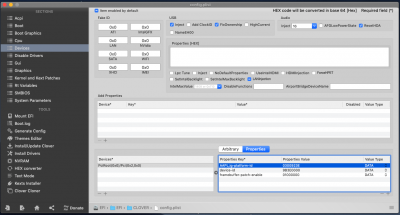- Joined
- Apr 11, 2019
- Messages
- 9
- Motherboard
- Gigabyte Z390 Designare
- CPU
- i9-9900K
- Graphics
- RX 580
- Mac
- Mobile Phone
And sorry to ask but I don't see that as an argument when I right click in the boot arguments field. Should I just pasteTo surmount the "This Version of Mac OS X is not supported on this platform!" issue try booting with -no_compat_check
-no_compat_check into an empty field?