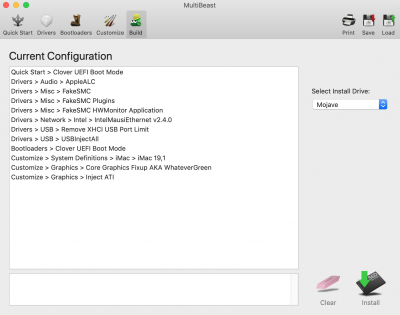pastrychef
Moderator
- Joined
- May 29, 2013
- Messages
- 19,458
- Motherboard
- Mac Studio - Mac13,1
- CPU
- M1 Max
- Graphics
- 32 Core
- Mac
- Classic Mac
- Mobile Phone
Yeah, I feel the same. If i ever get a USB3 HD (not likely), I will test if it makes a difference. The only USB3 device I have at the moment is a card reader. But the SD card only supports a max of 170Mb/sec (although i'm only getting around 100 Mb/sec on the USB3 ports). But at least my USB2/USB3 ports are set up correctly, I guess. I'm only getting around 50 Mb/sec when I plug the reader into the USB2 ports.
For my sleep issue the internal/external doesn't make a difference and all my USB devices work regardless.
I tried the 'Wake reason' grep again, and it still spits out the same. But I only just now noticed that there isn't any entry for the last 2 days despite having tried to sleep a gazillion of times in the last days:
Code:2019-05-08 21:41:13.710130+0200 localhost kernel[0]: (AppleACPIPlatform) AppleACPIPlatformPower Wake reason: PEG1 PEGP PEG2 PEGP PXSX RP10 PXSX RP11 PXSX RP12 PXSX RP13 PXSX PXSX RP02 PXSX RP03 PXSX RP04 PXSX PXSX RP06 PXSX PXSX RP08 P 2019-05-08 21:41:13.710132+0200 localhost kernel[0]: (AppleACPIPlatform) AppleACPIPlatformPower Wake reason: PEG1 PEGP PEG2 PEGP PXSX RP10 PXSX RP11 PXSX RP12 PXSX RP13 PXSX PXSX RP02 PXSX RP03 PXSX RP04 PXSX PXSX RP06 PXSX PXSX RP08 P 2019-05-08 21:42:24.094418+0200 localhost kernel[0]: (AppleACPIPlatform) AppleACPIPlatformPower Wake reason: PEG1 PEGP PEG2 PEGP PXSX RP10 PXSX RP11 PXSX RP12 PXSX RP13 PXSX PXSX RP02 PXSX RP03 PXSX RP04 PXSX PXSX RP06 PXSX PXSX RP08 P 2019-05-08 21:42:24.094419+0200 localhost kernel[0]: (AppleACPIPlatform) AppleACPIPlatformPower Wake reason: PEG1 PEGP PEG2 PEGP PXSX RP10 PXSX RP11 PXSX RP12 PXSX RP13 PXSX PXSX RP02 PXSX RP03 PXSX RP04 PXSX PXSX RP06 PXSX PXSX RP08 P 2019-05-14 20:16:25.070045+0200 localhost kernel[0]: (AppleACPIPlatform) AppleACPIPlatformPower Wake reason: PEG1 PEGP PEG2 PEGP PXSX RP10 PXSX RP11 PXSX RP12 PXSX RP13 PXSX PXSX RP02 PXSX RP03 PXSX RP04 PXSX PXSX RP06 PXSX PXSX RP08 P 2019-05-14 20:16:25.070046+0200 localhost kernel[0]: (AppleACPIPlatform) AppleACPIPlatformPower Wake reason: PEG1 PEGP PEG2 PEGP PXSX RP10 PXSX RP11 PXSX RP12 PXSX RP13 PXSX PXSX RP02 PXSX RP03 PXSX RP04 PXSX PXSX RP06 PXSX PXSX RP08 P
In fact the system doesn't go to sleep at all, just the displays. It's not really a wake issue. (The motherboard never powers down into the blinking power button mode. It just logs me out and sleeps the displays.) When I try to sleep, once the displays turn off, i can still see the HD indicator Led ticking away randomly from time to time. I'm really wondering if it's not that bloody diskarbitrationd thing. I've again tried to get to the bottom of this, but I can't find anything relevant about it no matter where I search. Even sat through one of the most boring videos ever in the hope of finding it.
Could you maybe check in your console if you also get these diskarbitrationd messages ?
I have some of those disk arbitration things but nowhere near as many as you do. I really don't know what it is or what it does.