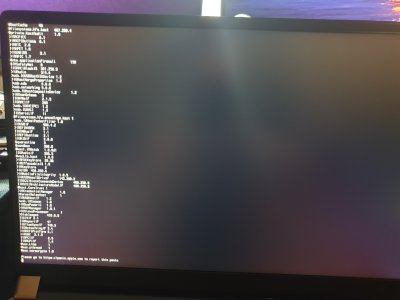- Joined
- May 5, 2019
- Messages
- 23
- Motherboard
- MSI GS75 9SG
- CPU
- i7-9750H
- Graphics
- RTX 2080
- Mac
- Mobile Phone
Here is an updated Clover setup with mostly everything working. I did not change the wifi card, so I did not test that. DGPU not working, not currently supported. but is disabled using SSDT-DDGPU
Sleep works fine with the occasional black screen on wake. Yes backlight control has been implemented.
USB-C and Thunderbolt works but when in use, it will enable the DGPU
that's it enjoy. all required files are attached.
Hello, iTech. Your updated Clover setup is indeed better than the first, which eventually completely stopped working for me under all scenarios. Now I am able to consistently boot the installer and attempt to install. The installer is able to copy its install files onto the SSD partition, but upon reboot gets stuck with "14 minutes to go", and then quits.
I also tried booting the cloned partition of Mojave, and attached are the verbose texts. Also attached is my original DSDT.aml generated by Clover into the origin folder after pressing F4, in case it can be of any use. Help please, and many thanks.