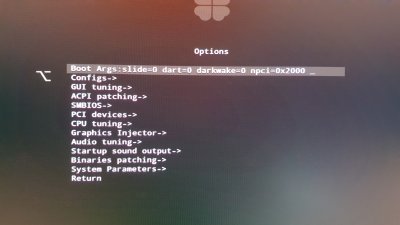- Joined
- Jul 23, 2015
- Messages
- 92
- Motherboard
- x99-UD4
- CPU
- 5820K
- Graphics
- RX580 8GB
- Mac
When I finished downloading 10.14.5 combo and running it. The system restarts but I never get passed the Clover Boot window, system restarts automatically, over and over...
Any ideas?
Any ideas?