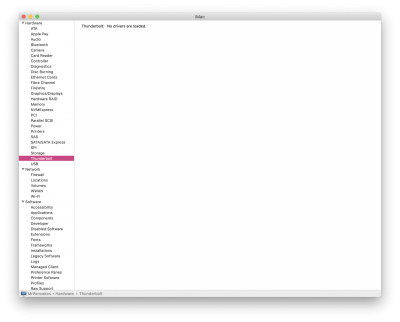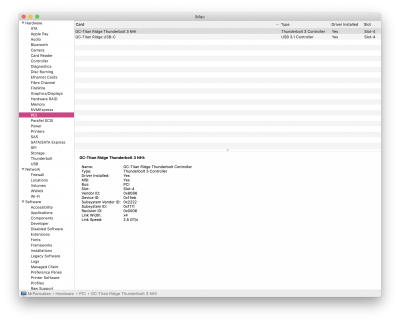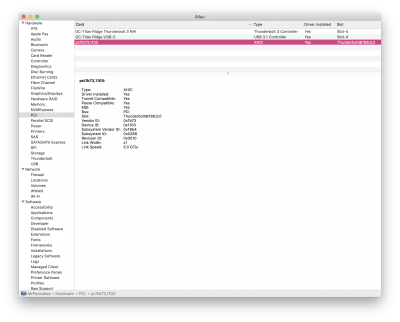- Joined
- Mar 28, 2019
- Messages
- 51
- Motherboard
- Gigabyte Z390 AORUS PRO WIFI
- CPU
- i9-9900K
- Graphics
- RX 580
- Mac
hi @CaseySJThis sounds similar to an internal audio clicking noise reported by a handful of Designare users. They resolved the problem by enabling “Thunderbolt USB Support” in BIOS. If you have a similar option for the GC-Titan Ridge, see if that makes any difference.
P.S. The Nitro Brew is a cold coffee; not iced, just mildly refrigerated.
discrete Thunderbolt TM Support is enabled..
I know . about the cold coffee ,was just trying to pull a hot joke