- Joined
- Oct 31, 2018
- Messages
- 9
- Motherboard
- ASUS ROG Strix X299-E
- CPU
- i7-7740X
- Graphics
- GTX 1080
- Mac
- Mobile Phone
Hi, I’ve managed to boot into macOS Mojave and was greeted with the language setup screen, although it was very laggy, I managed to select my country. However as you can see by the picture, the arrow is coloured out as if you haven’t selected an option and I can’t proceed with the setup. What does that mean?
Thanks in advance.
Nathan
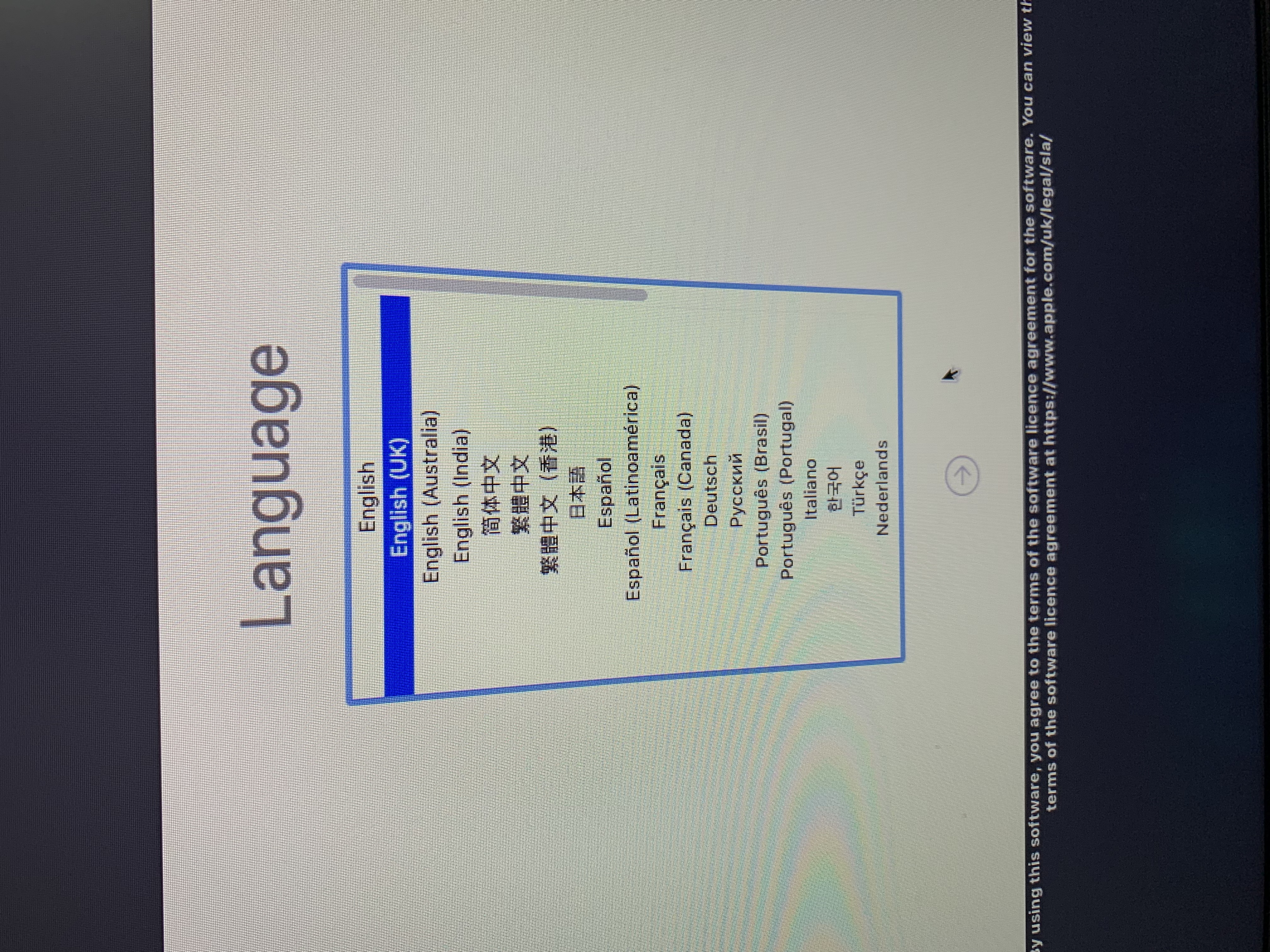
Thanks in advance.
Nathan
