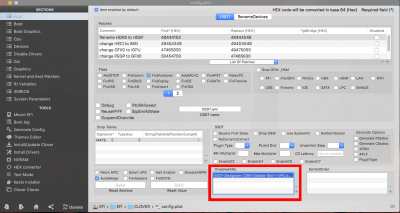Thanks a lot for your reply.
I hope I'm not too much off topic ,but am I wrong to think that Windows would add the same folder (/ Microsoft) if I had a third SSD with a Linux distribution in a triple boot UEFI mode (macOS / Windows 10 / Linux)?
I can't answer as I have never "permanently" installed Linux. I've only used it from a Live CD.
I would encourage you to try it. what I would do:
--install only the drive that you will install windows on. (you will leave this drive installed when you add your second drive, for Mac, you will leave both drives installed when you add your third drive, for Linux.)
--enter BIOS and make the settings recommended in the guide in post #1, EXCEPT for in Windows 8/10 selection choose Windows 8/10. (when you have finished the windows installation and move on to Mojave installation you will change that to Other OS)
--assuming you have already downloaded windows 10 and have prepared a boot usb disk, insert that and boot from the USB disk. install windows, which will do a couple of automatic reboots.
--when the windows install is complete, shut down, unplug the power from the wall, and install your Mac drive.
--boot into the BIOS setup and change the Windows 8/10 selection to Other OS. at this time, also enter the Boot section of BIOS and choose your Mac drive as the first drive to boot. (of course in the next step you will temporarily boot from the USB install drive)
--boot from your Mac install USB drive and install Mac, selecting your Mac drive as the target. (from the clover screen you will notice one or more Windows boot choices which you can ignore for now)
--as the guide notes, there will be a couple of reboots during the install process. follow the guide to make sure you select the correct Clover boot choice for the reboots.
--when Mac is fully installed and configured (all the post-install steps from the guide) then reboot. now we'll try running windows.
--at the clover screen, there may be more than one windows boot option. choose the one that says something like Boot Microsoft from Microsoft EFI or words to that effect. if all goes well you will boot into windows.
--now you are on your own to power down, unplug power, install your Linux drive, and install Linux. if we're lucky, when you reboot after Linux installation is complete, you'll be booting from your Mac drive, which contains Clover, and you'll now see an additional boot selection on the clover screen for Linux.
since you installed Windows first, with no Mac drive present, windows had nowhere to install that pesky /Microsoft folder to mess up our booting into Mac. you can verify that after you have Mac up and running by mounting the EFI partition and see that /EFI only contains /BOOT and /CLOVER (and maybe /APPLE).
however, as CaseySJ noted earlier, when you install the upcoming Spring '19 windows update, the installer will create that /Microsoft folder so you'll need to follow the procedure to rename one of the files in that folder as I described in a previous post.
later today I'll try the linux installation myself and I'll edit this post depending on what I learn. right now, though, it's the first day in a week without rain so I have a day's worth of yard and garden work to do.
ken