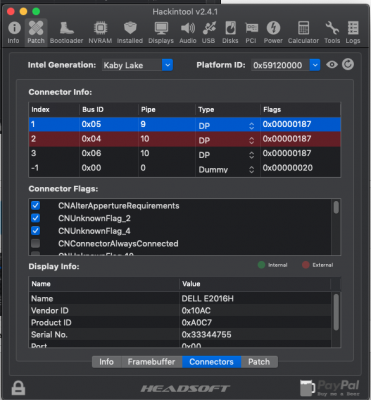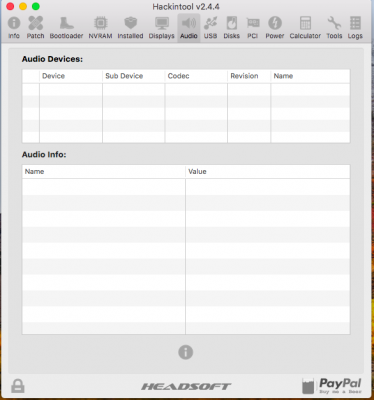jaymonkey
Moderator
- Joined
- Aug 27, 2011
- Messages
- 4,077
- Motherboard
- GB Z490 Vision D
- CPU
- i9-10850K OC @ 5.2 GHz
- Graphics
- RX6800-XT+UHD630
- Mac
- Mobile Phone
One more question, I can’t get the battery indicator to work, I’ve tried every YouTube tutorial but none had work for me. The best I could get is 0%... I’m lost...
@yaminebens,
For working battery you need to patch the DSDT correctly ...
@RehabMan has a very good guide on the subject and all the patches you need are in his git-hub repo.

[Guide] How to patch DSDT for working battery status
Background Because the battery hardware in PCs is not compatible with Apple SMbus hardware, we use ACPI to access battery state when running OS X on laptops. Generally I recommend you use ACPIBatteryManager.kext, available here: https://github.com/RehabMan/OS-X-ACPI-Battery-Driver Later...
 www.tonymacx86.com
www.tonymacx86.com
Cheers
Jay