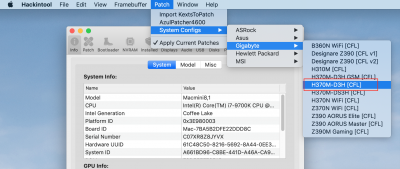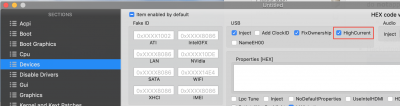Are you ready for some bad news??

Your ghost display problem triggered an old memory about a similar phantom display problem with someone's PowerColor AX RX 580. When I say "old memory" I mean March 23, but it seems so distant.
@tholstro first reported this problem. At this time we didn't know the source, but after some experimentation we determined it was the RX 580. Because he was within his return window, he replaced the card with one from Apple's recommended list (perhaps
Sapphire Pulse RX 580).
The culmination of the saga is
described here.
Here are my suggestions:
- You may either exchange the card for a Sapphire Pulse or try the following experiment (requires purchase of 2 cables).
Experiment:
- Physically remove the RX 580. Be sure to fully power down the system (pull power cable from the wall) and flip the plastic retaining clip from behind the long PCIe slot.
- Use two USB-C to DisplayPort cables (such as this one). Connect the cables to each of the two Thunderbolt ports on the Designare, and the other ends to your two monitors.
- The Intel UHD 630 IGPU can easily drive two 4K monitors at 60Hz through the two USB-C (Thunderbolt) ports.
- Do you see ghost or phantom displays?
- Then disconnect the USB-C cables, install RX 580, connect monitors through RX 580, and see whether phantom displays come back. (They should come back.)
- This will confirm that macOS itself is okay, but the RX 580 may be the problem.