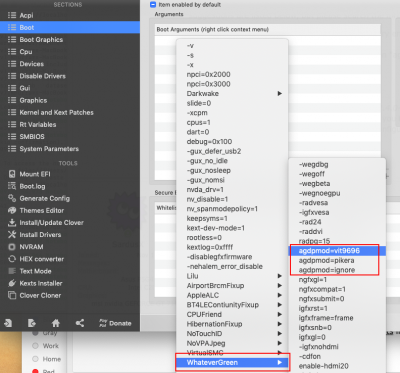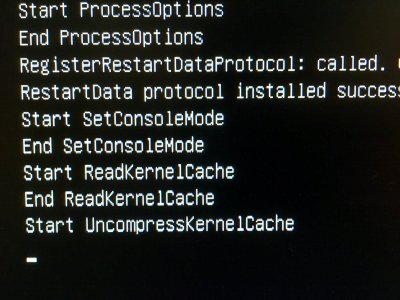CaseySJ
Moderator
- Joined
- Nov 11, 2018
- Messages
- 22,184
- Motherboard
- Asus ProArt Z690-Creator
- CPU
- i7-12700K
- Graphics
- RX 6800 XT
- Mac
- Classic Mac
- Mobile Phone
DVI-D does not typically carry audio. The exception to the rule is when you use a DVI-to-HDMI adapter. But if you are only connecting DVI output from video card to DVI input of monitor, then it should not carry audio. However, if you have connected both DVI and DP to your monitor at the same time, then audio would be sent through the DP connection.Thanks for Your reply, only two clarification:
1 - in my system I can't use the audio channels available in the DP cable because the audio is managed by an external speaker system 2.1 connected to the "green" rear audio jack, I don't know if this could cause audio/video compatibility system problems.
Try this:
- Connect only DVI-to-DVI. Check audio?
- Connect only DP-to-DP. Check audio?
- Connect both DVI and DP to DVI and DP on the monitor. Check audio?
2 - Can I find WhateverGreen "agdp" boot arguments in Clover Configurator?