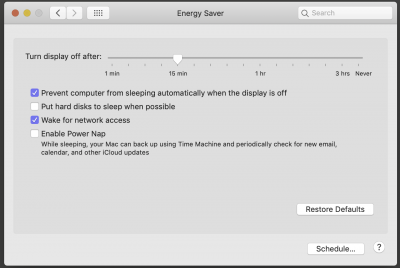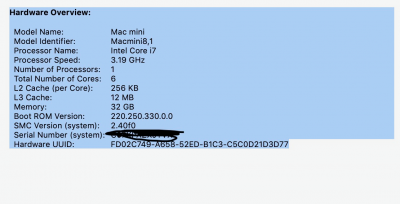- Joined
- Feb 26, 2018
- Messages
- 28
- Motherboard
- Designare
- CPU
- I9
- Graphics
- 5700 XT
- Mac
- Mobile Phone
My build works perfectly.
Thanks @CaseySJ !!
I plugged a Thunderbold2 Promise Pegasus 2 M4 and it works perfect. Maybe this could be added to the list.
Another question, I have a GTX1070 that is cumulating dust. The Rx580 works perfect in my build, should I bother swap them, or just stick with AMD for future headachless operations. Thanks.
Thanks @CaseySJ !!
I plugged a Thunderbold2 Promise Pegasus 2 M4 and it works perfect. Maybe this could be added to the list.
Another question, I have a GTX1070 that is cumulating dust. The Rx580 works perfect in my build, should I bother swap them, or just stick with AMD for future headachless operations. Thanks.