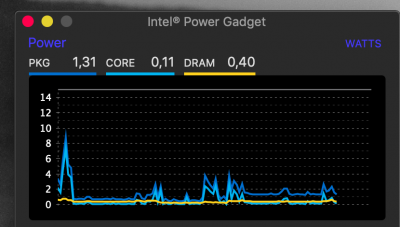- Joined
- Dec 10, 2013
- Messages
- 159
- Motherboard
- Huawei Matebook D 2017
- CPU
- i5-7200U
- Graphics
- HD 620
Hi guys,
here is the issue :
After a fresh boot my laptop power consuming according to Intel Power Gadget at idle PKG 0.8 as showed in the screenshot i took attached to this post.
But after the laptop goes to sleep and wake up the Intel Power Gadget shows PKG at idle is 1.3 and never goes lower than that.
I don't see any processes after sleep that are using more cpu than before sleep. I tried to disable most of my kext (AppleALC, bluetooth , wifi etc) but i've always the same result. Could be some CPU power state that got "broken" after sleep ?
Could someone point me in the right direction ?
Thanks
Mattia
here is the issue :
After a fresh boot my laptop power consuming according to Intel Power Gadget at idle PKG 0.8 as showed in the screenshot i took attached to this post.
But after the laptop goes to sleep and wake up the Intel Power Gadget shows PKG at idle is 1.3 and never goes lower than that.
I don't see any processes after sleep that are using more cpu than before sleep. I tried to disable most of my kext (AppleALC, bluetooth , wifi etc) but i've always the same result. Could be some CPU power state that got "broken" after sleep ?
Could someone point me in the right direction ?
Thanks
Mattia