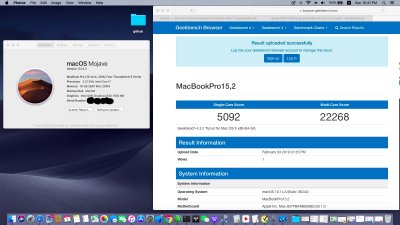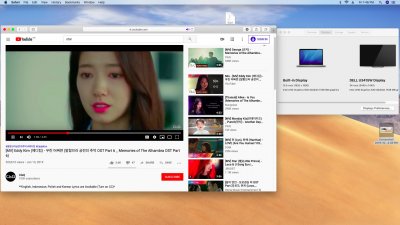- Joined
- Feb 9, 2019
- Messages
- 2
- Motherboard
- ASUS FX504GE-ES72
- CPU
- i7-8750H/HM370
- Graphics
- UHD 630
- Mac
- Mobile Phone
Hackintosh-FX504GE-ES72
Mojave 10.14.6. Bios version 318
Hardware Configuration
ASUS FX504GE-ES72(Amazon):
#UEFI Drivers are used: ApfsDriverLoader, OsxAptioFix3Drv(clover 5108 stock,work fine), DataHubDxe, EmuVariableUefi, FSinject, HFSPlus or VBoxHFS, NvmExpressDxe, PartitionDxe, SMCHelper.
#Kexts are used: ACPIBatteryManager, AirportBrcmFixup, AppleALC, BrcmFirmwareRepo, BrcmPatchRAM2, BT4LEContiunityFixup, FakeSMC, Lilu, NoTouchID, RealtekRTL8111, USBInjectAll, VoodooPS2Controller, WhateverGreen, XHCI-unsupported.
#Please find above files in the link:
Clover Config
Sleep and wake
Use "USB _PRW 0x6D (instant wake)" patches for Skylake(and later). This patch will add Method(_PRW) { Return(Package() { 0x6D, 0 }) } to relevant Devices.
# There may be missing a "}" after applying the patch, which cause compile syntax error. Search for Method(_PRW) and find out the syntax error. If there is still wake problems (“wake reason” :XDCI CNVW XHC etc.), use Log Show to find the wake reason and search the specific Device (XDCI or CNVW) to see if Method(_PRW) is missing in the specific device.
Brightness adjustment keys
working by modifying /EFI/Clover/ACPI/patched/DSDT.aml
Scope (_SB.PCI0.LPCB.EC0)
{
...
Method (_Q11, 0, NotSerialized) // _Qxx: EC Query
{
Notify (PS2K, 0x0405) // Brightness down
}
Method (_Q12, 0, NotSerialized) // _Qxx: EC Query
{
Notify (PS2K, 0x0406) // Brightness up
}
...
}
Hot Patches
USB
Actual Port Information:
Use above information to make specific Hotpatch SSDT-UIAC.aml(based on SSDT-UIAC-ALL).
Audio
Realtek ALC255: Use AppleALC.kext, Clover Audio inject =3
HDMI
USE the latest Hacktool to creat a patch,the below section should be take care:
framebuffer-con1-busid 01000000(the only work-out id)
framebuffer-con1-enable 01000000
framebuffer-con1-flags 87010000
framebuffer-con1-has-lspcon 01000000
framebuffer-con1-index 01000000
framebuffer-con1-pipe 12000000
framebuffer-con1-preferred-lspcon-mode 01000000
framebuffer-con1-type 00080000(used as a HDMI identifier),
framebuffer-patch-enable 01000000
As the MacbookPro 15,2 do not have HDMI port actually, the check of the board-id should be ignored by
using the WhateverGreen boot-arg agdpmod=vit9696.please check the details in my updated config.plist.
Kindly note that the kext of WhateverGreen, Lilu and AppleALC should be updated to the latest version.
Credit:
https://www.tonymacx86.com/threads/guide-booting-the-os-x-installer-on-laptops-with- clover.148093/
https://www.tonymacx86.com/threads/guide-patching-laptop-dsdt-ssdts.152573/
https://www.tonymacx86.com/threads/broadcom-wifi-bluetooth-guide.242423/#post-1664577
https://www.tonymacx86.com/threads/guide-creating-a-custom-ssdt-for-usbinjectall-kext.211311/
https://www.tonymacx86.com/threads/guide-10-11-usb-changes-and-solutions.173616/
https://www.tonymacx86.com/threads/guide-using-clover-to-hotpatch-acpi.200137/
https://www.tonymacx86.com/threads/an-idiots-guide-to-lilu-and-its-plug-ins.260063/
https://www.tonymacx86.com/threads/an-idiots-guide-to-imessage.196827/
https://github.com/RehabMan/Laptop-DSDT-Patch
https://github.com/RehabMan/OS-X-Clover-Laptop-Config
https://github.com/RehabMan/OS-X-USB-Inject-All
Dubug Command
Mojave 10.14.6. Bios version 318
Hardware Configuration
ASUS FX504GE-ES72(Amazon):
- Intel i7-8750H
- 16GB RAM
- Samsung 970 evo 512GB NVMe SSD (Amazon)
- Samsung 860 evo 1TB Sata III SSD(Amazon)
- NV 1050Ti 4GB
- Dell DW1560(BCM94352Z) Wireless+Bluetooth
- Apple Magic Mouse
- Intel Graphics Accelleration(uhd630)
- Wifi & Bluetooth (dw1560)
- Audio
- Brightlight Control
- Sleep and Wake (Hibernatemode 3)
- PS/2 Keyboard
- Work almost perfect
- HDMI port (with audio)
- I2C ELAN1200 Precision TouchPad(could refer to PoomSmart's work in github, I did not try cause I use a apple trackpad instead)
- NV discrete card(disabled via hot patch)
- 1.Use the Clover EFI Mojave Installer to install Mac OS Majave(10.14.3)
- 2.Boot into the system and replace the "EFI" Folder on you System Boot Disk EFI partition
- 3.Install all the kext contained in the Kext "other" folder into your /Library/Extensions, rebuild kextcache and reboot
#UEFI Drivers are used: ApfsDriverLoader, OsxAptioFix3Drv(clover 5108 stock,work fine), DataHubDxe, EmuVariableUefi, FSinject, HFSPlus or VBoxHFS, NvmExpressDxe, PartitionDxe, SMCHelper.
#Kexts are used: ACPIBatteryManager, AirportBrcmFixup, AppleALC, BrcmFirmwareRepo, BrcmPatchRAM2, BT4LEContiunityFixup, FakeSMC, Lilu, NoTouchID, RealtekRTL8111, USBInjectAll, VoodooPS2Controller, WhateverGreen, XHCI-unsupported.
#Please find above files in the link:
Clover Config
- Acpi: AutoMerge, DSDT Patches(_OSI to XOSI, HECI to IMEI,GFX0 to IGPU, HDAS to HDEF,no need to rename EHC* as Chipsets post Skylake removed USB2.0 native support), SSDT PluginType checked
- Boot Args: dart=0 agdpmod=vit9696 darkwake=0 -v -lilubetaall keepsyms=1 -wegbeta
- Kernel Patches: Kernel LAPIC, KernelPM and AppleRTC enabled
- SMBIOS: MacBookPro15,2
- SystemParameters: InjectKexts Detect, InjectSystemID YES.
Sleep and wake
Use "USB _PRW 0x6D (instant wake)" patches for Skylake(and later). This patch will add Method(_PRW) { Return(Package() { 0x6D, 0 }) } to relevant Devices.
# There may be missing a "}" after applying the patch, which cause compile syntax error. Search for Method(_PRW) and find out the syntax error. If there is still wake problems (“wake reason” :XDCI CNVW XHC etc.), use Log Show to find the wake reason and search the specific Device (XDCI or CNVW) to see if Method(_PRW) is missing in the specific device.
Brightness adjustment keys
working by modifying /EFI/Clover/ACPI/patched/DSDT.aml
Scope (_SB.PCI0.LPCB.EC0)
{
...
Method (_Q11, 0, NotSerialized) // _Qxx: EC Query
{
Notify (PS2K, 0x0405) // Brightness down
}
Method (_Q12, 0, NotSerialized) // _Qxx: EC Query
{
Notify (PS2K, 0x0406) // Brightness up
}
...
}
Hot Patches
- Disable NV GPU: SSDT-DDGPU
- Backlight Control: SSDT-PNLF/PNLFCFL
- Removing unused USB ports: SSDT-UIAC
- inject properties for XHCI: SSDT-XHC
- XOSI simulation to "Windows 10": SSDT-XOSI
USB
Actual Port Information:
| Port | Type | Description |
| HS01/SS01 | USB 3.0 Type A | Front--Left side |
| HS02/SS02 | USB 3.0 Type A | Middle--Left side |
| HS03 | USB 2.0 | Rear--Left Side |
| HS07 | Proprietary | Webcam |
| HS14 | Proprietary | Bluetooth |
Use above information to make specific Hotpatch SSDT-UIAC.aml(based on SSDT-UIAC-ALL).
Audio
Realtek ALC255: Use AppleALC.kext, Clover Audio inject =3
HDMI
USE the latest Hacktool to creat a patch,the below section should be take care:
framebuffer-con1-busid 01000000(the only work-out id)
framebuffer-con1-enable 01000000
framebuffer-con1-flags 87010000
framebuffer-con1-has-lspcon 01000000
framebuffer-con1-index 01000000
framebuffer-con1-pipe 12000000
framebuffer-con1-preferred-lspcon-mode 01000000
framebuffer-con1-type 00080000(used as a HDMI identifier),
framebuffer-patch-enable 01000000
As the MacbookPro 15,2 do not have HDMI port actually, the check of the board-id should be ignored by
using the WhateverGreen boot-arg agdpmod=vit9696.please check the details in my updated config.plist.
Kindly note that the kext of WhateverGreen, Lilu and AppleALC should be updated to the latest version.
Credit:
- Special thanks to RehabMan for his splendid work and comprehensive guidelines to Hackintosh laptops. His method make this model works almost perfect.
- Thanks to Jaymonkey for his iDiot's Guide to Lilu and its Plug-ins.
- Thanks to P1LGRIM for his iDiot's Guide To make iMessage work.
- Thanks to PoomSmart for his preliminary work, which inspire me to work further and make this final build.
https://www.tonymacx86.com/threads/guide-booting-the-os-x-installer-on-laptops-with- clover.148093/
https://www.tonymacx86.com/threads/guide-patching-laptop-dsdt-ssdts.152573/
https://www.tonymacx86.com/threads/broadcom-wifi-bluetooth-guide.242423/#post-1664577
https://www.tonymacx86.com/threads/guide-creating-a-custom-ssdt-for-usbinjectall-kext.211311/
https://www.tonymacx86.com/threads/guide-10-11-usb-changes-and-solutions.173616/
https://www.tonymacx86.com/threads/guide-using-clover-to-hotpatch-acpi.200137/
https://www.tonymacx86.com/threads/an-idiots-guide-to-lilu-and-its-plug-ins.260063/
https://www.tonymacx86.com/threads/an-idiots-guide-to-imessage.196827/
https://github.com/RehabMan/Laptop-DSDT-Patch
https://github.com/RehabMan/OS-X-Clover-Laptop-Config
https://github.com/RehabMan/OS-X-USB-Inject-All
Dubug Command
- sudo pmset -g log | grep -i failure
- sudo pmset -g assertions
- log show --predicate 'process == "kernel"' --style syslog --source --debug --last 10m > ~/sys_log.txt
- log show --predicate "processID == 0" --start $(date "+ %Y-%m-%d") --debug | less
- log show --style syslog --last 120m | fgrep "Wake reason"
Attachments
Last edited: