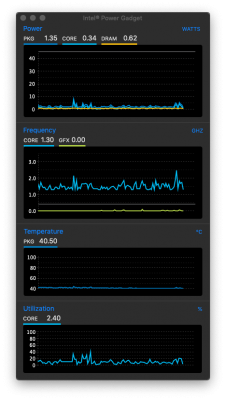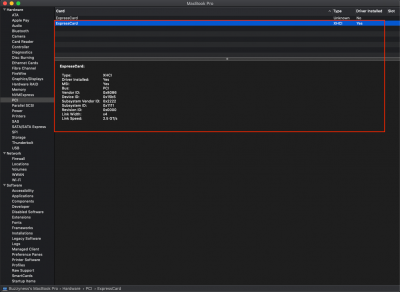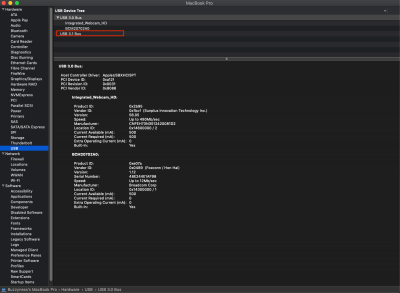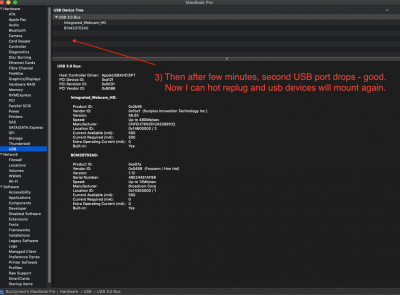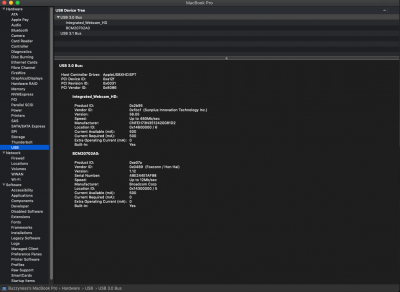- Joined
- Apr 21, 2019
- Messages
- 3
- Motherboard
- Dell XPS 9560
- CPU
- i5-7300HQ
- Graphics
- HD 630
- Mac
- Mobile Phone
Do you have an i5 7300HQ or i7 7700HQ, might want to fix your profile? Check using latest Intel Power Gadget instead. Try creating a different user and logging in to see if it's software related. Check your battery actual capacity, I'm at about 7500mAh and I can go a good 8 hours of light workload.
Attach debug files if you want someone to look into it further.
Sorry for CPU confusion, I must have mistyped it in. Ive attached my debug information, a screenshot of my power information, and a screenshot of the Intel Power Gadget at idle. As for programs consuming power, nothing is consuming any large amount of power since this install is less than 24hrs old. My batteries condition is 65% of what it used to be according to coconut, however, when I am booted into Arch Linux (with the 1050 manually disabled) I am averaging an hour or more easily with a slightly higher workload (Visual Studio Code, TMUX, Brave Browser, Youtube.)
On a sidenote, thank you very much for this hack and all the effort you have put into it. It has been the better part of these last few days for me!