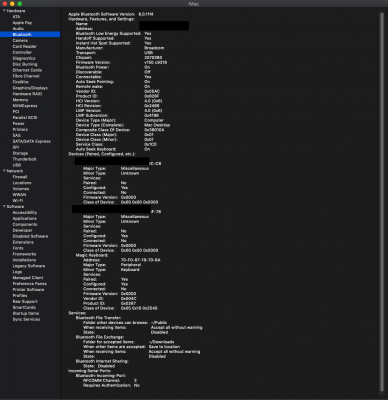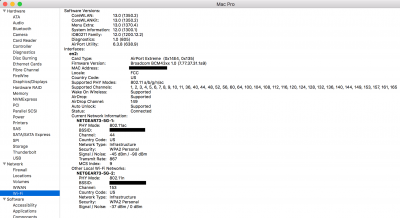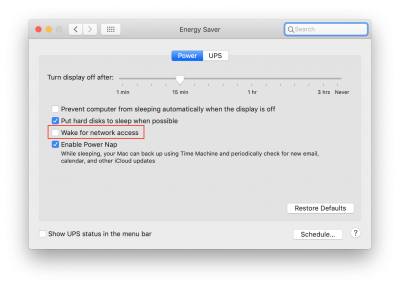CaseySJ
Moderator
- Joined
- Nov 11, 2018
- Messages
- 22,187
- Motherboard
- Asus ProArt Z690-Creator
- CPU
- i7-12700K
- Graphics
- RX 6800 XT
- Mac
- Classic Mac
- Mobile Phone
It seems (based on anecdotal evidence from this site) that the monitor itself can be the problem. Older monitors, and especially those with VGA and DVI inputs, are somewhat troublesome. Monitors with at least one DP input tend to have the fewest problems.Hello guys, hey @CaseySJ I have a question, Why every time I turn on the PC i need to unplug and plug again the HDMI cable? other wise I loose signal.
Any Idea why is doing this?
Also whats better HDMI to HDMI or DPort to HDMI? My monitor just offer HDMI, but the Radeon RX580 offer both.
Thanks for your help.
You can certainly try a DP to HDMI cable. You can also test the onboard HDMI port, but that will require changing SMBIOS and platform ID to non-headless. You can also try an AGDP patch or one of the agdpmod arguments as described in my reply above to mattbatt. And if you have a monitor with both DP and HDMI, try that as well.