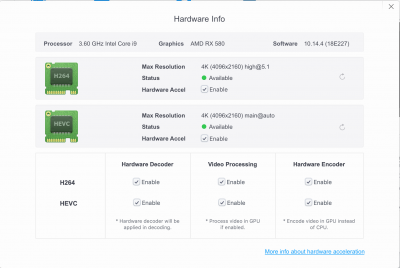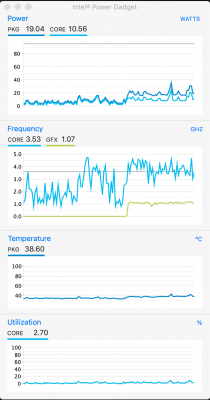- Joined
- Jun 9, 2015
- Messages
- 46
- Motherboard
- GIGABYTE Z390 DESIGNARE
- CPU
- i9-9900K
- Graphics
- RX 580
Hi CaseySJ,
Thanks again for the nice guide!! Is there a way to check if the iGPU is really handling some compute tasks?
I have attached a screenshot from VideoProc and it says that both H264 and HEVC hardware acceleration are available. But it's not showing anything about iGPU. Is it possible that this means that they are supported by the RX 580?
Thanks again for the nice guide!! Is there a way to check if the iGPU is really handling some compute tasks?
I have attached a screenshot from VideoProc and it says that both H264 and HEVC hardware acceleration are available. But it's not showing anything about iGPU. Is it possible that this means that they are supported by the RX 580?