- Joined
- Jun 13, 2017
- Messages
- 3,301
- Motherboard
- Gigabyte A520i AC
- CPU
- Ryzen 7 4700G
- Graphics
- Radeon Vega 8
- Mac
- Classic Mac
- Mobile Phone
[Success]
NVMe SSD with Mojave on a HP6300pro. Having made the decision to remove the NVMe drive from my BlueG5 build, I thought I would try and see if I could get it working in my HP6300pro. Using the same adapter and NVMe drive mentioned in this thread, by Petri Chron.
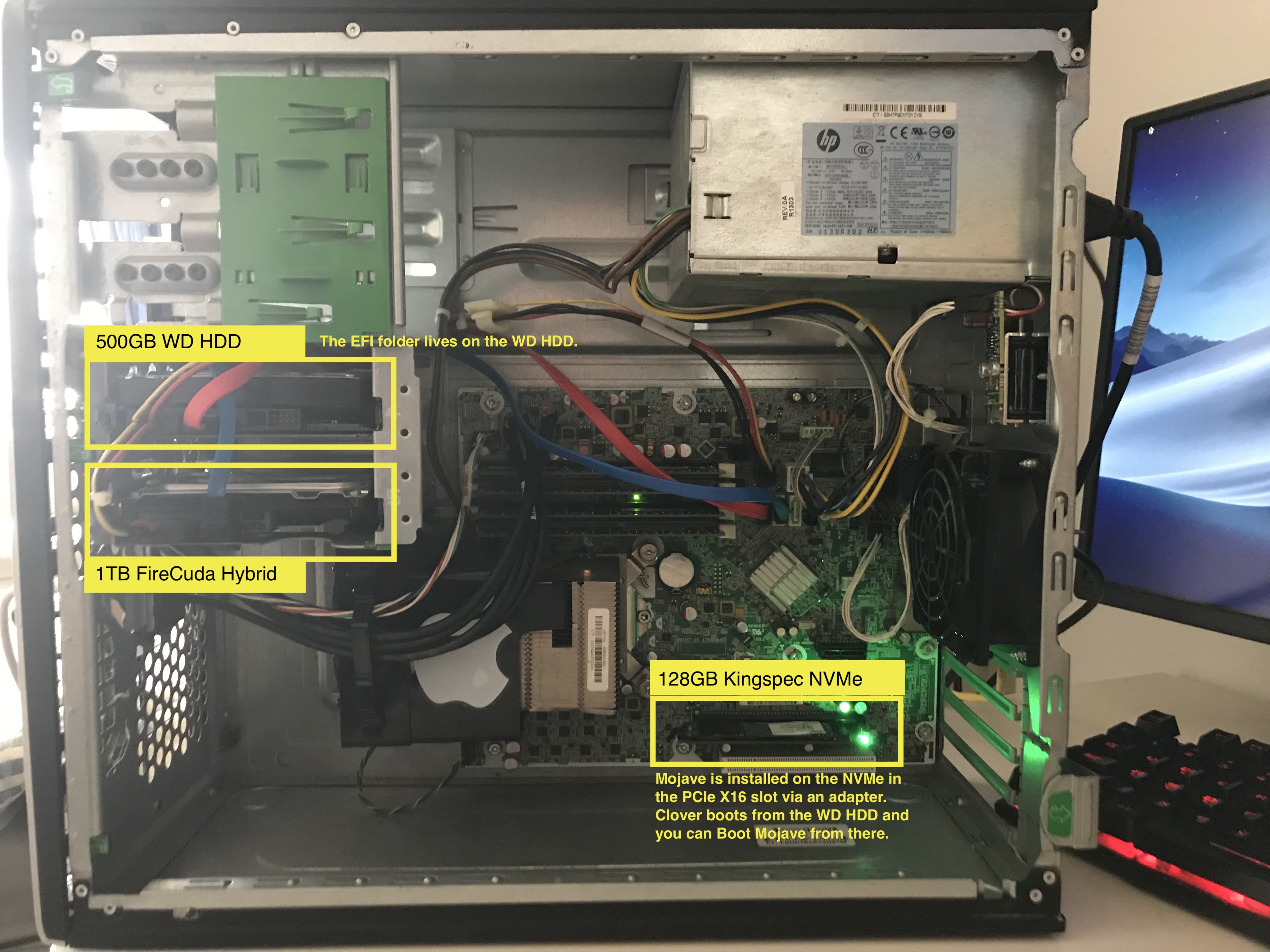
I haven't been getting the read/write speeds that others are reporting, but read speeds are double a regular SSD.
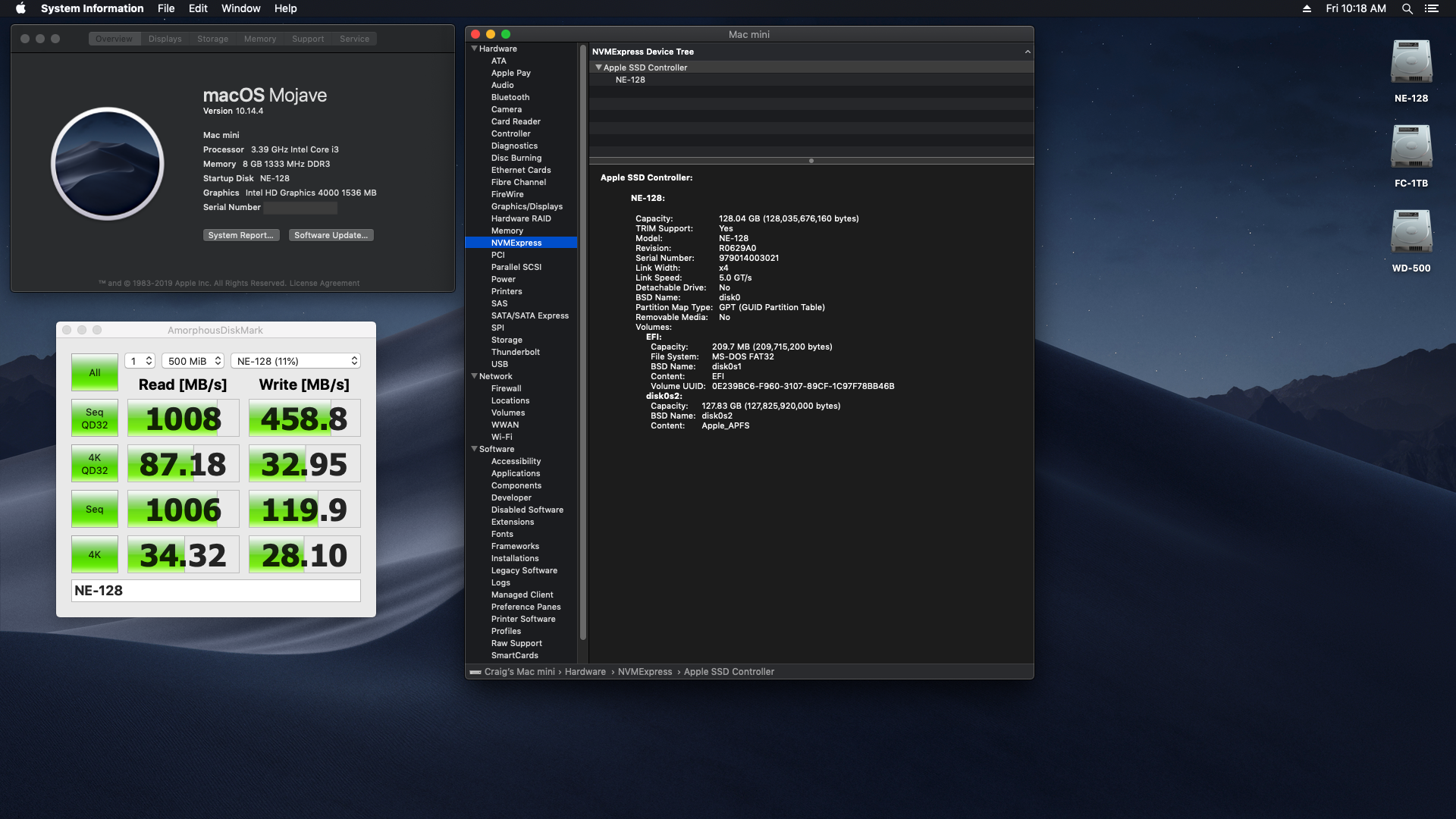
NVMe SSD with Mojave on a HP6300pro. Having made the decision to remove the NVMe drive from my BlueG5 build, I thought I would try and see if I could get it working in my HP6300pro. Using the same adapter and NVMe drive mentioned in this thread, by Petri Chron.
I haven't been getting the read/write speeds that others are reporting, but read speeds are double a regular SSD.
Last edited:

