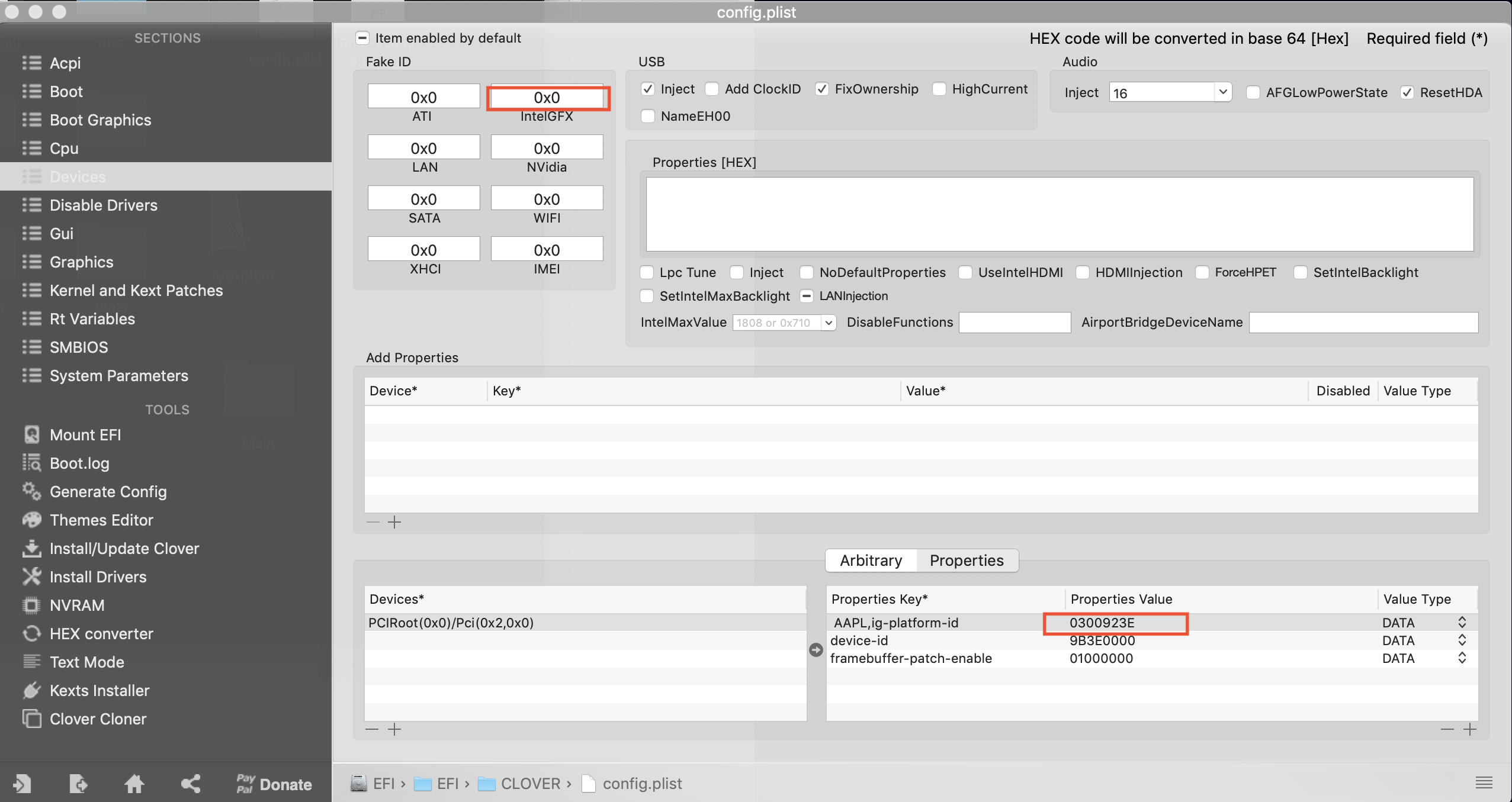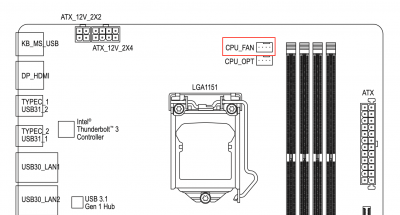Im Back, the new HDMI cable is working wiht any more flickering, so It was the HDMI. I will keep using the XR580 as normal card, the fans still on and off, no problems alt all.
I will make this changes this weekend,
Two suggestions based on your IOReg:
- Your iGPU is configured properly in headless mode, but with macOS 10.14.4 it is better to use Platform ID 0x3E980003 instead of 0x3E910003 (for headless operation).
- I recommend updating the Thunderbolt SSDT in CLOVER/ACPI/patched folder with the new version in Post-Install Files.zip. The new file is SSDT-Z390-DESIGNARE-TB3HP-V4.aml.
Hey man thanks again for all your help, I will be around posting my updates.
LQ
Hye
@CaseySJ you rock the community man.
@CaseySJ, hello man, I just change the
SSDT-Z390-DESIGNARE-TB3HP-V4.aml. file to my folder, but I dont know remember were to change the first part the:
- Your iGPU is configured properly in headless mode, but with macOS 10.14.4 it is better to use Platform ID 0x3E980003 instead of 0x3E910003 (for headless operation).
I don't want to make a problem in my conf.plist, can you please help me?
Im adding a pic just to make sure Im changing in the number in right place.
the
Thanks for your help.