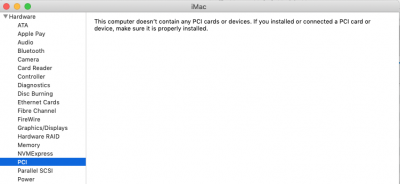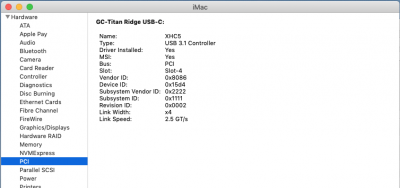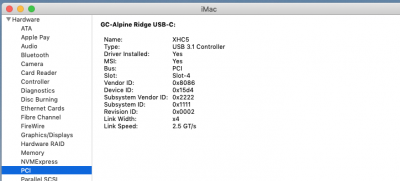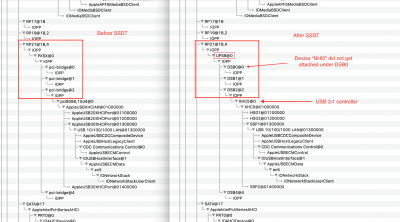elfcake
Banned
- Joined
- Nov 25, 2012
- Messages
- 1,014
- Motherboard
- Gigabyte Z490 D
- CPU
- i7-10700K
- Graphics
- RX 580
- Mac
- Mobile Phone
Ok, I tried F11 again and this time it worked! New IOReg attached.Much better!
This is the previous IOReg file showing the M.2 NVMe drive at RP21. You are quite right that this particular M.2 slot conflicts with the PCIe slot.
View attachment 400891
And this is today's RP21. It shows your Ethernet device at the bottom. The device-id on the right is 0x15D3, which is a Thunderbolt 3 controller.
View attachment 400892
Now please try this:
- Copy the two SSDTs into the CLOVER/ACPI/patched folder.
- Reboot into MacOS and capture the IORegistryExplorer output again. Keep the Ethernet device plugged in.
- Also grab a screenshot of System Information --> PCI. I'll modify the SSDT to say "Alpine Ridge" instead of "Titan Ridge".