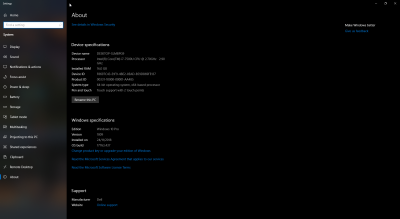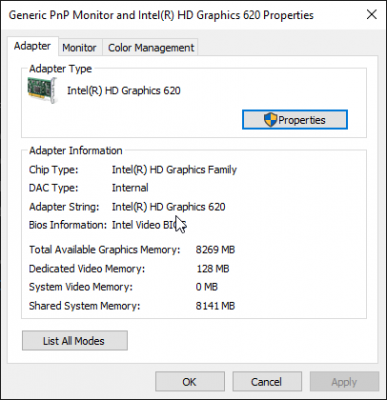- Joined
- Nov 19, 2015
- Messages
- 43
- Motherboard
- DELL Inspiron 7560-Clover
- CPU
- i7-7500U
- Graphics
- HD 620+Geforce 940MX
- Mac
- Mobile Phone
my BIOS updated to 1.8.0Okay, few things:
- Try change config.plist/KernelAndKextPatches/KernelToPatch/1/Disabled=False
- I'm not sure if your BIOS is updated to 1.7.0+ or not. But try delete DSDT.aml since your laptop may come with i5 7200U.
- Also have you done BIOS hot-patch already to gain DVMT-preallocated size?
and my laptop is i7 7500U same as yours
and I have not done the BIOS hot-patch as my DVMT-preallocated size 128mb by default