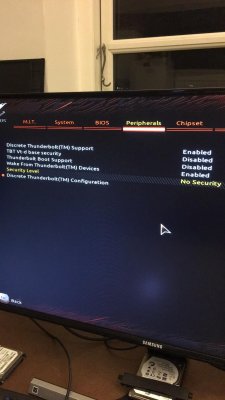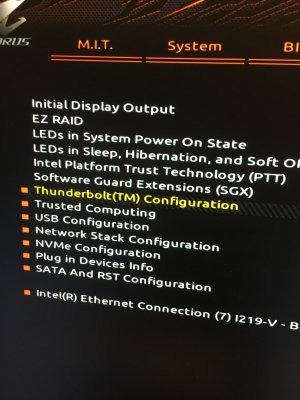- Joined
- Mar 28, 2019
- Messages
- 51
- Motherboard
- Gigabyte Z390 AORUS PRO WIFI
- CPU
- i9-9900K
- Graphics
- RX 580
- Mac
When I boot to Window, I boot it thru F12 selection.
I have a USB SSDT for the USBmap of the board in macOSX
I have not updated BIOS yet. But I could do, maybe it would help.
I should have looked into some more Golden builds before i just took the first buyers guide :/
 ️... ahh Coldbrew is not for me yet
️... ahh Coldbrew is not for me yet  i tried once at TappedNpacked in London..
i tried once at TappedNpacked in London..
I have a USB SSDT for the USBmap of the board in macOSX
I have not updated BIOS yet. But I could do, maybe it would help.
I should have looked into some more Golden builds before i just took the first buyers guide :/