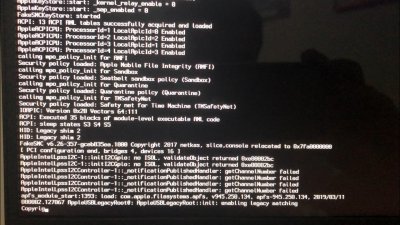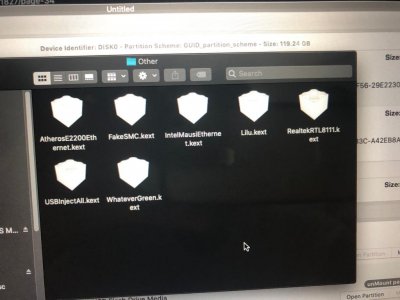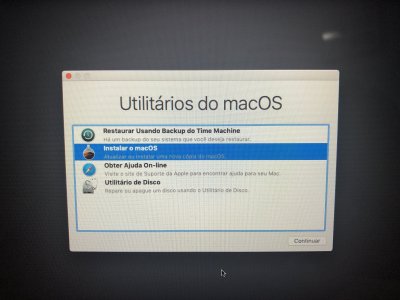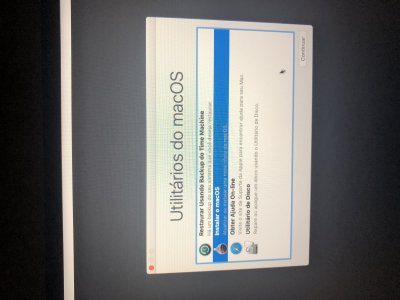- Joined
- May 13, 2011
- Messages
- 531
- Motherboard
- DELL Inspiron 7560-1.3.0-CLOVER
- CPU
- i7 7500U
- Graphics
- HD 620 / GTX 940MX, 1920x1080
- Mac
- Mobile Phone
When you boot into CLOVER menu, select OS X partition (system or installation, whatever)The loading bar sta
how to boot with VERBOSE MODE? could you explain? i never did it before..
Then press Space key, and you'll found the option.
And there's no easier way to create installation drive. For 10.14.4 installation, you have to know that CLOVER version must 4862 or above. Because 4701-RM having a problem when boot into installer.