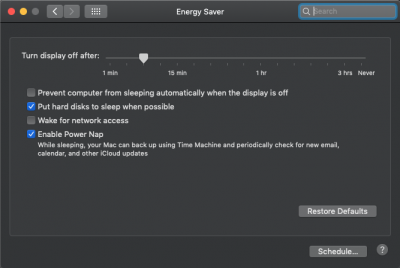- Joined
- Feb 20, 2019
- Messages
- 29
- Motherboard
- Gigabyte Z390 Designare
- CPU
- i7-9700K
- Graphics
- UHD 630
- Mac
Hey Again! summing up about a week and a half with the machine, and it's still running great, except for one issue that started coming up - Powering up after shutting down.
If I shut down the computer and try to turn it on again (not through restart, that seems to have less/no issues), I have some difficulty on reaching the desktop again-
Either the monitor is black and stays black (which might be a graphics thing, or something with my monitor, which I won't be surprised about. It behaves the same for both the HDMI output and the TB3 output (with HDMI->dvi cable)), or it gets stuck in clover in "scan entries" (I read some posts about this problem and the suggested fixes didn't help). Usually if I try to restart a couple more times at some point it will work. The only other noticeable issue that might somehow be related is that the TB3 doesn't always connect on startup (I have a tb3 drive that isn't always visible when I turn the computer on).
It's important to mention that if I do a hard reset and turn off the PSU and wait, it will probably start with none of these issues (which is something I do a lot anyway), but I would like to understand and possibly solve what ever it is that's causing this.
Has anyone experienced these issues?
Thanks!!!
(attached- L/E, config and clover folder)
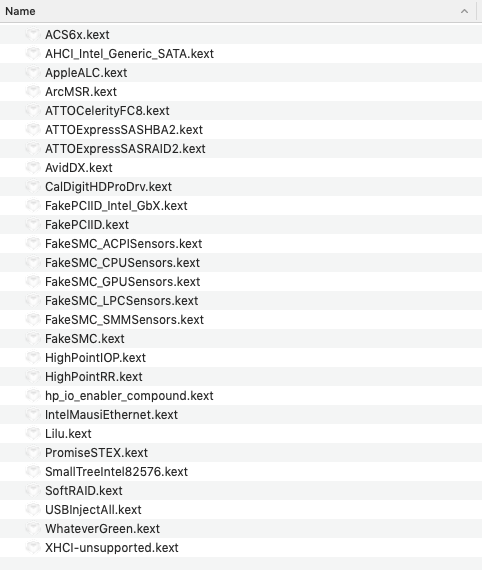
If I shut down the computer and try to turn it on again (not through restart, that seems to have less/no issues), I have some difficulty on reaching the desktop again-
Either the monitor is black and stays black (which might be a graphics thing, or something with my monitor, which I won't be surprised about. It behaves the same for both the HDMI output and the TB3 output (with HDMI->dvi cable)), or it gets stuck in clover in "scan entries" (I read some posts about this problem and the suggested fixes didn't help). Usually if I try to restart a couple more times at some point it will work. The only other noticeable issue that might somehow be related is that the TB3 doesn't always connect on startup (I have a tb3 drive that isn't always visible when I turn the computer on).
It's important to mention that if I do a hard reset and turn off the PSU and wait, it will probably start with none of these issues (which is something I do a lot anyway), but I would like to understand and possibly solve what ever it is that's causing this.
Has anyone experienced these issues?
Thanks!!!
(attached- L/E, config and clover folder)
Attachments
Last edited: