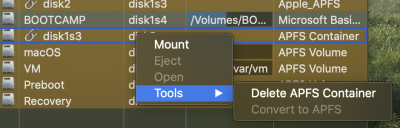- Joined
- Jun 20, 2014
- Messages
- 1,015
- Motherboard
- Gigabyte Aero 15X v8-BK4K4P
- CPU
- i7-8750H
- Graphics
- UHD 630 / GTX 1070
When I boot my laptop assigns disk0/disk1 randomly between my boot drive and storage drive. My EFI partition is on my boot drive so it doesn't appear to be related to that.my best guess is it might be related to if you boot your EFI partition on a drive that is not the system drive ...
For me it's completely random. It's annoying because some apps (like VMWare Fusion) like to hard code the disk. I have to edit "Boot Camp.vmdk" and search/replace the disk0/disk1 value to swap it out sometimes.