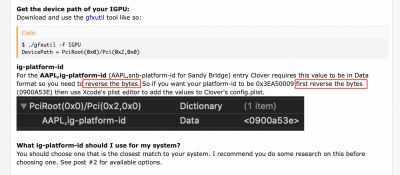CaseySJ
Moderator
- Joined
- Nov 11, 2018
- Messages
- 22,175
- Motherboard
- Asus ProArt Z690-Creator
- CPU
- i7-12700K
- Graphics
- RX 6800 XT
- Mac
- Classic Mac
- Mobile Phone
@CaseySJ , I might have lost the beginning of this discussion , but just to follow up and confirm HS08 and HS13 are the only USB 2.0 pieces of TB ports, and then what the HS01 and HS02 mentioned in @JimSalabim question belong to?
After some fact-checking:I'll make a note to double-check this later this evening. I think I know, but I would rather fact-check myself before posting.
- Designare Z390 supports one front-panel USB 3.1 Gen 2 connector via the onboard F_USB31C header.
- This header is mapped as follows:
- USB 3.x is mapped to SS01
- USB 2.0 is mapped to HS01, but we have disabled HS01 because of the 15-port limit. (And of course who in their right mind would want to connect a prehistoric USB 2 device to a space-age USB-C port!)
- HS02 is not used.