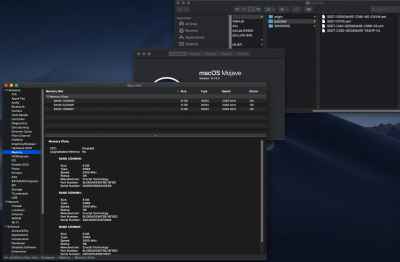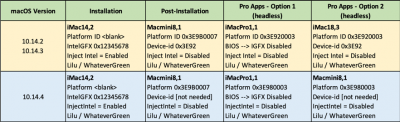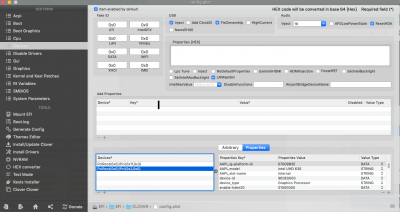- Joined
- Jul 29, 2012
- Messages
- 94
- Motherboard
- Gigabyte Desingnare
- CPU
- i9-9900
- Graphics
- Sapphire Pulse RX 580 8GB
- Mac
- Mobile Phone
@CaseyJS, I don't know if this make sense, I did a bit of research and I find this:
I download the software and the fans run like crazy, I bench the extreme preset and It works, but a soon I stop this test the fans stop after a few seconds and the flickering start again. Any ideas?
Thanks again for all your help.
Run a good benchmark like Unigen Heaven, when the GPU gets over ~55-60C the fans will turn on. The fan is controlled by the vBios and will function the same way regardless of the OS. My GTX 970 is the same way.
I download the software and the fans run like crazy, I bench the extreme preset and It works, but a soon I stop this test the fans stop after a few seconds and the flickering start again. Any ideas?
Thanks again for all your help.
Last edited: