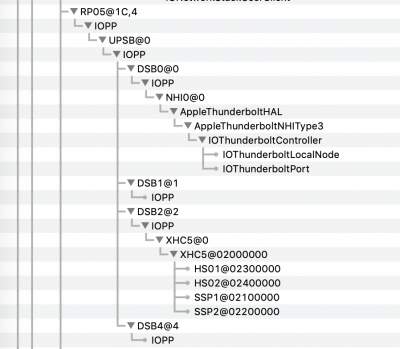- Joined
- Dec 31, 2013
- Messages
- 811
- Motherboard
- Huawei Matebook D
- CPU
- i5-8250U
- Graphics
- UHD 620
- Mobile Phone
Hi all,
I'm experiencing an issue with Thunderbolt.
Thunderbolt on the Sage WS X299 is implemented as per the guide (see attachment).
All the Thunderbolt 3 and 2 devices tested work with Hot Swap and the Gigabyte Titan Ridge PCIe Card:
Apogee Element Thunderbolt 2 audio card, BlackMagic UltraStudio Mini Monitor, Thunderbolt HDDs/SSDs.
BUT one Thunderbolt 1 device that I need to edit video is not recognised at all. It doesn't show up in IOReg at all.
The device not working is the BlackMagic Design UltraStudio 3D.
This device happily works on my MacBook Pro 2017 and EVEN on a 3 years old Gigabyte motherboard with integrated Thunderbolt, the Gigabyte Z170X UD5TH. But again this card is not seen at all in my system.
I tested with the very same EFI and TH3 SSDT 3 cards:
- Gigabyte Titan Ridge (Main choice): see above, a lot of devices work with hot swap.
- Gigabyte Alpine Ridge: this card works bad, no devices recognised at all. Same slot, same SSDT. It could be I have to reset the Bios?
- Asus Thunderbolt EX 3: this card works bad, no devices recognised at all. Same slot, same SSDT. It could be I have to reset the Bios?
Does anyone have an advice, or something I could try to fix the situation?
Thanks all in advance.
I'm experiencing an issue with Thunderbolt.
Thunderbolt on the Sage WS X299 is implemented as per the guide (see attachment).
All the Thunderbolt 3 and 2 devices tested work with Hot Swap and the Gigabyte Titan Ridge PCIe Card:
Apogee Element Thunderbolt 2 audio card, BlackMagic UltraStudio Mini Monitor, Thunderbolt HDDs/SSDs.
BUT one Thunderbolt 1 device that I need to edit video is not recognised at all. It doesn't show up in IOReg at all.
The device not working is the BlackMagic Design UltraStudio 3D.
This device happily works on my MacBook Pro 2017 and EVEN on a 3 years old Gigabyte motherboard with integrated Thunderbolt, the Gigabyte Z170X UD5TH. But again this card is not seen at all in my system.
I tested with the very same EFI and TH3 SSDT 3 cards:
- Gigabyte Titan Ridge (Main choice): see above, a lot of devices work with hot swap.
- Gigabyte Alpine Ridge: this card works bad, no devices recognised at all. Same slot, same SSDT. It could be I have to reset the Bios?
- Asus Thunderbolt EX 3: this card works bad, no devices recognised at all. Same slot, same SSDT. It could be I have to reset the Bios?
Does anyone have an advice, or something I could try to fix the situation?
Thanks all in advance.