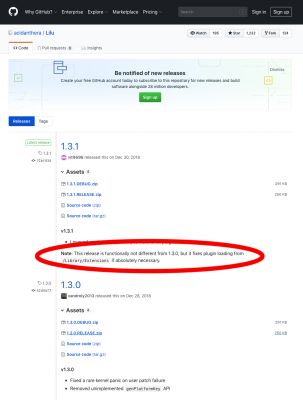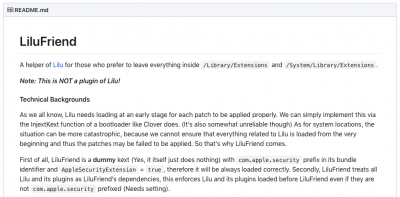I've been keeping all my kexts in /EFI/CLOVER/kexts/Other/ for a long time. Zero problems.
In my opinion, it seems vit9696 (developer of Lilu, WhateverGreen, and AppleALC) originally intended his kexts to be in /EFI/CLOVER/kexts/Other/. Evidence:
View attachment 384274
Source:
https://github.com/acidanthera/Lilu/releases
Also, Lilu and its extensions need to load early. This happens when they are in /EFI/CLOVER/kexts/Other/. When placed in /Library/Extensions, there's no guarantee that they will load early, this necessitates the use of LiluFriend. This, again, implies that Lilu and its extensions were meant be in /EFI/CLOVER/kexts/Other.
View attachment 384275
Source:
https://github.com/PMheart/LiluFriend
Other than that, I have FakeSMC, IntelMausiEthernet, and USBInjectAll. These are considered "essential" to booting. (Try using a macOS USB installer and/or Recovery partition without these.)
Having these kexts in /EFI/CLOVER/kexts/Other/ allows me to boot and use (1) unmodified macOS USB installers and (2) unmodified hard drives/SSDs pulled from real Macs. It also means that when done doing whatever I need to do to those drives, they can be put back in the real Macs without any hackintosh files ever needing to be installed.
Lastly, I am able to boot macOS with SIP enabled on my hack without issues.
I don't want to start a debate on the topic. People far smarter and knowledgable than myself recommend using /Library/Extensions/. Personally, I use /EFI/CLOVER/kexts/Other/ without issues. It's up to you to decide how you want to configure your system.