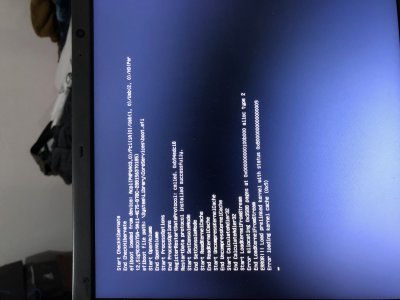Im having a hard time booting the installer.
I can get to the clover menu just fine, but once I click boot macos from osx_install, my screen just goes glowin black and hangs there regardless of the verbose boot flag being present or not. Its just black, no boot log whatsoever.
Things I tried so far:
* Creating the USB both ways (MBR & GPT).
* Completely removing any previous OS installs.
* Adding the igplatformsi recommended on this thread
here.
Any clue as to what could be going on here? Last year I was able to install HS with no issues so the system should be compatible (I reverted back to win since I had no compatible wifi card). Im now trying Mojave though.
As per your usual threads, I tried to find your "problem reporting files", but I found none at the bottom of the thread, please let me know what can I do in my end to provide whatever you need.
Target laptop: SamsungNP550P5C - 6GB RAM - i7 3610QM (HD 4000) - NVIDIA® GeForce® GT 630M (I think) with Optimus technology. Afaik neither Optimus nor this nvidia card is supported, so goal is driving the whole system via integrated graphics.
Thanks.
EDIT: Went to lunch and just left the system with the black screen, I came back and the attached log was being displayed in the screen. Hopefully that sheds some light into whatever is going on here?