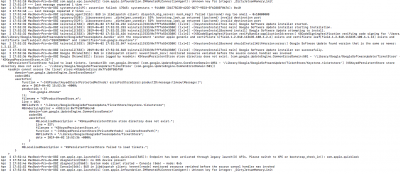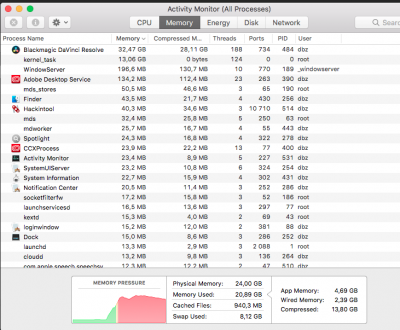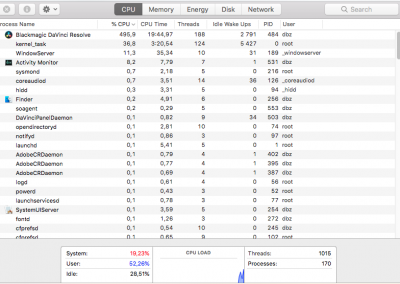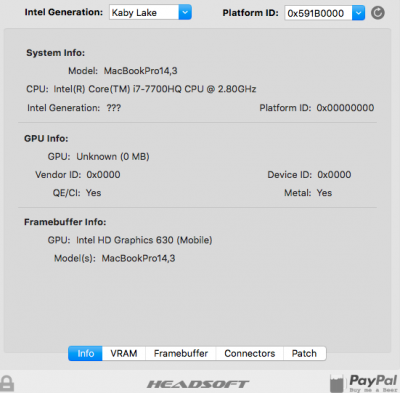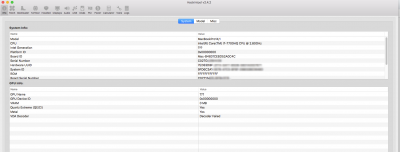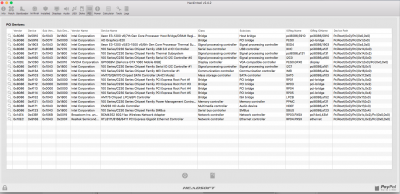- Joined
- Jun 18, 2017
- Messages
- 15
- Motherboard
- ASIS ROG Laptop G502-VM FY-232T
- CPU
- i7-7700HQ
- Graphics
- GTX 1060/HD 630
- Mac
- Classic Mac
Hi there,
I've posted a message seeking help on the thread of the guide below, but not getting any, hopefully more luck creating a new one.
I just did a clean install of High Sierra on my ROG laptop G502VM with i7-7700HQ (Kabylake Intel HD Graphics 630) with GTX1060 6GB, basically using this guide: https://www.tonymacx86.com/threads/...7-6700hq-gtx-980m-high-sierra-10-13-6.272127/
Except, I'm not technical enough to figure out how to apply the brightness fix from the guide (tried searching how to countless hours, days), so i'm using Brightness slider app instead.
Same thing for Keyboard backlight, I couldn't figure out how to apply correctly the patch, but I used this one (in attachment) I found on another thread and it works. Without dimming but fine.
The problem now is I really started working with my build, and apps crashe. Adobe Premiere, After effects are crashing when I start working a bit fast and loading with effects (Using paid official versions CC2019 or CC2017). When using Davinci Resolve, it's saturating red completely memory pressure in activity monitor and sometime crashes if I launch google chrome on the side. I tried in the apps, switching GPU accelaration without any difference. (cuda, metal or cpu). Those crashes are maybe GPU related or DVMT framebuffer not set...?
Yesterday I added a new Crucial so-dimm 16GB Ram stick thinking maybe the onboard soldered 8GB was probably too light. Got it recognized adding slot count in SMBIOS of my config.plist. Since added, it even seems a bit worst, apps crashing sooner.
And today I'm completely stuck and I cannot work at all, pleaaaaase help me out!
Take a look at my report files and note what is wrong. I know there is probably a lot to fix, but bear with me and just point me in the right direction in fixing the most urgent issues.
Note:
- I am using Config V2.plist
- Native brightness control not fixed
- No HDMI audio
- No video over USBC using HDMI adaptor (not tested USBC speed with appropriate external HD)
- When monitoring CPU frequency with intel power gadget, getting Normal values: 0,9-1,4 GHz when iddle and max 3,4GHz when working.
- Using a different trackpad kext then any in the different ROG laptops guides to get it working. Only using VoodooI2C & VoodooI2CHID. The other kexts present in S/L/E of my report files were just to try, but wont work without the 2 above
Please help! Thanks!!!
I've posted a message seeking help on the thread of the guide below, but not getting any, hopefully more luck creating a new one.
I just did a clean install of High Sierra on my ROG laptop G502VM with i7-7700HQ (Kabylake Intel HD Graphics 630) with GTX1060 6GB, basically using this guide: https://www.tonymacx86.com/threads/...7-6700hq-gtx-980m-high-sierra-10-13-6.272127/
Except, I'm not technical enough to figure out how to apply the brightness fix from the guide (tried searching how to countless hours, days), so i'm using Brightness slider app instead.
Same thing for Keyboard backlight, I couldn't figure out how to apply correctly the patch, but I used this one (in attachment) I found on another thread and it works. Without dimming but fine.
The problem now is I really started working with my build, and apps crashe. Adobe Premiere, After effects are crashing when I start working a bit fast and loading with effects (Using paid official versions CC2019 or CC2017). When using Davinci Resolve, it's saturating red completely memory pressure in activity monitor and sometime crashes if I launch google chrome on the side. I tried in the apps, switching GPU accelaration without any difference. (cuda, metal or cpu). Those crashes are maybe GPU related or DVMT framebuffer not set...?

Yesterday I added a new Crucial so-dimm 16GB Ram stick thinking maybe the onboard soldered 8GB was probably too light. Got it recognized adding slot count in SMBIOS of my config.plist. Since added, it even seems a bit worst, apps crashing sooner.
And today I'm completely stuck and I cannot work at all, pleaaaaase help me out!
Take a look at my report files and note what is wrong. I know there is probably a lot to fix, but bear with me and just point me in the right direction in fixing the most urgent issues.
Note:
- I am using Config V2.plist
- Native brightness control not fixed
- No HDMI audio
- No video over USBC using HDMI adaptor (not tested USBC speed with appropriate external HD)
- When monitoring CPU frequency with intel power gadget, getting Normal values: 0,9-1,4 GHz when iddle and max 3,4GHz when working.
- Using a different trackpad kext then any in the different ROG laptops guides to get it working. Only using VoodooI2C & VoodooI2CHID. The other kexts present in S/L/E of my report files were just to try, but wont work without the 2 above
Please help! Thanks!!!