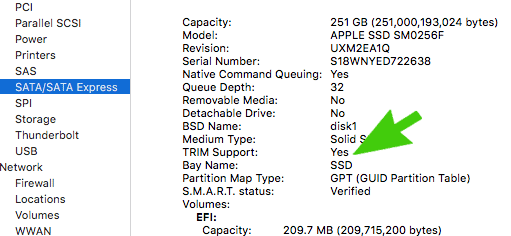- Joined
- May 9, 2010
- Messages
- 156
- Motherboard
- DELL Optiplex 7010
- CPU
- i5-3475S/Q77
- Graphics
- HD 4000
- Mobile Phone
Just connect up your SSD and it will work as long as it's the same board and form factor i.e. 9010 MT if that is what you have now. On Ebay look at the pics. Each MT board (7010 or 9010) has 4 sata ports, the DT boards only have three. That's the only real way to tell them apart. Check with the seller to know exactly what you'll get.
I really don't know for sure if it matters to Apple, if that gets checked by their servers. Give it a try as is and see if all Apple services work or not. The board serial numbers we generate are not real Apple serial numbers anyway. Generate a new one if you'd like, it shouldn't make any difference. I know you can replace a genuine Apple board and keep the same Apple ID registered serial #.
I have seen a few Windows systems (Win 8, Win 8.1 or 10) which use the UEFI features kinda freak out with a motherboard change - as I think there may be something written to NVRAM or something else. Had to boot with the OS disk and run a "safe boot / repair" and then after getting to the desktop....shut down and reboot without - and it worked fine.
I know this is a MAC, just may want to have your UNIBEAST handy (just in case).
Agreed with trs96 about just replacing the MB. I had to replace mine, and it was $22 US on eBay (with the shipping). I also bought a 300W power supply for my OP7010 Desktop model from there. I was not taking any chances that it was MB only. Took me less than 30 mins to swap them both out (be careful when taking out the MB, there are a few wires tucked away which are hard to see).
Also wanna make sure you have FLASHED BIOS on the MB and setup the BIOS settings - BEFORE you ever connect the OSX SSD. You want it as close to the other one as possible (saying that the serial number and MAC address will have changed is a given). You may have some errors about networking when you boot the first time. I know I got them when I switched out a wireless board.
Grizz