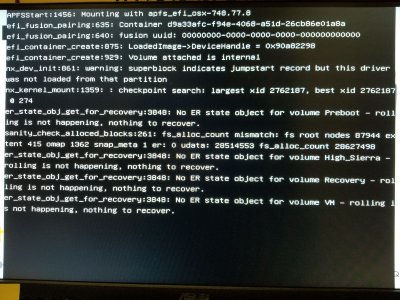- Joined
- Sep 22, 2010
- Messages
- 156
- Motherboard
- X58A-UD5 Rev 2.0 Fe5
- CPU
- I7-950
- Graphics
- GTX 970
- Classic Mac
- Mobile Phone
To be clear, the system works fine - no graphics issues. I only get the black screen ‘hang’ is when I try to shut down or restart. When the system starts, it fully boots and is fully usable. It is just ‘stuck’ trying to install the update and failing when I reboot/shut down.