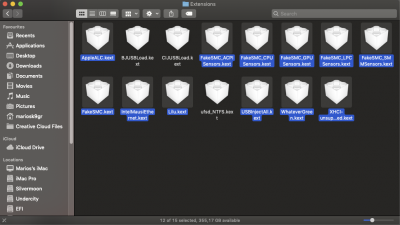You are using an out of date browser. It may not display this or other websites correctly.
You should upgrade or use an alternative browser.
You should upgrade or use an alternative browser.
i9-9900k - Asus Prime z390-a, Rx580 8gb, Mojave 10.14.2 - a Desperate’s Man diary!
- Thread starter skroutz999
- Start date
- Status
- Not open for further replies.
- Joined
- Dec 14, 2011
- Messages
- 11
- Motherboard
- Asus Z590 Prime-A
- CPU
- i7-11700
- Graphics
- RX 6900 XT
- Mac
Thanks!! Now I have all usb ports working full speed. My motherboard is a Asus Prime Z390-A.Hi there, I have the same motherboard + cpu and have managed to get everything working really great! Sleep/Wake and respectable boot times on apfs etc.
I followed rehabman's guides on creating SSDT for USBInjectAll (read very carefully the part about injecting in groups with -uia_exclude flag), USB Power Property Injection (Read about Fake EC and USBX).
I have attached my EFI/Clover Folder for you to look at, (in the config.plist I have already created a new serial in the SMBIOS and checked coverage before uploading)
FYI
I install all kexts via terminal to /Library/Extensions and put a copy in the EFI/Clover/Kexts/Other. I set Inject Kexts to "Detect" So you can find all the kexts that i have used for this Motherboard in there.
I hope this is of some help!
- Joined
- Jul 23, 2012
- Messages
- 536
- Motherboard
- Asus Prime X570 Pro
- CPU
- Ryzen 9 3900X
- Graphics
- RX 590
- Mac
- Mobile Phone
HiHi there, I have the same motherboard + cpu and have managed to get everything working really great! Sleep/Wake and respectable boot times on apfs etc.
I followed rehabman's guides on creating SSDT for USBInjectAll (read very carefully the part about injecting in groups with -uia_exclude flag), USB Power Property Injection (Read about Fake EC and USBX).
I have attached my EFI/Clover Folder for you to look at, (in the config.plist I have already created a new serial in the SMBIOS and checked coverage before uploading)
FYI
I install all kexts via terminal to /Library/Extensions and put a copy in the EFI/Clover/Kexts/Other. I set Inject Kexts to "Detect" So you can find all the kexts that i have used for this Motherboard in there.
I hope this is of some help!
Congratulations!
Did you set the iGPU as headless or do you have both iGPU and dGPU active?
Tx
-a-
EDIT:
Intel graphics is disabled in bios too.
I read that too late
CaseySJ
Moderator
- Joined
- Nov 11, 2018
- Messages
- 22,195
- Motherboard
- Asus ProArt Z690-Creator
- CPU
- i7-12700K
- Graphics
- RX 6800 XT
- Mac
- Classic Mac
- Mobile Phone
@skroutz999, I'm continuing the troubleshooting discussion here based on your previous detailed update...
Can you please compress and upload your CLOVER folder? The config.plist found on Page 1 of this thread could benefit from a number of small edits that address various IRQ-related issues. But I would like to audit the entire CLOVER folder.
Because you have already replaced every major component at least once and sometimes thrice, may I ask why you are sticking to Asus motherboards? Regardless, my goal is not to nudge you towards more hardware replacements, but to audit the current configuration.
Can you please compress and upload your CLOVER folder? The config.plist found on Page 1 of this thread could benefit from a number of small edits that address various IRQ-related issues. But I would like to audit the entire CLOVER folder.
Because you have already replaced every major component at least once and sometimes thrice, may I ask why you are sticking to Asus motherboards? Regardless, my goal is not to nudge you towards more hardware replacements, but to audit the current configuration.
- Joined
- Oct 17, 2013
- Messages
- 351
- Motherboard
- Gigabyte Z390 Designare
- CPU
- i9-9900K
- Graphics
- RX 580
- Mac
- Mobile Phone
All these years my previews build systems were with Asus motherboards w/o issues (maximus x38 formula, p5q pro, maximus vi formula, asus z97-p). When I built the new system 5 months ago, the first thought was compatibility issue with prime z390-a. That was the first thing to change my motherboard to maximus xi hero. My decision ofc was wrong and later I found ppl that had success stories with z390-a and maximus xi hero. From my research I have found many people that have the same kind of freezes and they were unable to find a solution. Also some of them have gigabyte motherboards so I came to conclusion that the issue is not motherboard related. Many times crossed my mind to go to gigabyte before that. All my previes builds had always nvidia gpus except the new one.@skroutz999, I'm continuing the troubleshooting discussion here based on your previous detailed update...
Can you please compress and upload your CLOVER folder? The config.plist found on Page 1 of this thread could benefit from a number of small edits that address various IRQ-related issues. But I would like to audit the entire CLOVER folder.
Because you have already replaced every major component at least once and sometimes thrice, may I ask why you are sticking to Asus motherboards? Regardless, my goal is not to nudge you towards more hardware replacements, but to audit the current configuration.
Attachments
CaseySJ
Moderator
- Joined
- Nov 11, 2018
- Messages
- 22,195
- Motherboard
- Asus ProArt Z690-Creator
- CPU
- i7-12700K
- Graphics
- RX 6800 XT
- Mac
- Classic Mac
- Mobile Phone
Attached is a modified CLOVER folder. Please give it a try as follows:All these years my previews build systems were with Asus motherboards w/o issues (maximus x38 formula, p5q pro, maximus vi formula, asus z97-p). When I built the new system 5 months ago, the first thought was compatibility issue with prime z390-a. That was the first thing to change my motherboard to maximus xi hero. My decision ofc was wrong and later I found ppl that had success stories with z390-a and maximus xi hero. From my research I have found many people that have the same kind of freezes and they were unable to find a solution. Also some of them have gigabyte motherboards so I came to conclusion that the issue is not motherboard related. Many times crossed my mind to go to gigabyte before that. All my previes builds had always nvidia gpus except the new one.
- Backup the current one then delete it from its original location -- and empty the trash.
- Copy the new CLOVER folder to the EFI partition of the Mojave SSD and reboot.
- USB SSDT had an incorrect Package size (0x34). This has been changed to 0x1E.
- Added a handful of checkboxes to ACPI and removed "DSDT.aml" from "DSDT Name" because you're not using a modified DSDT.
- Checked the "Trust" flag in SMBIOS.
- Added "-disablegfxfirmware" in Boot arguments.
- Remove Clover iGPU injection and replaced with WhateverGreen injection in Devices --> Properties.
- Platform ID = 0x3E980003 for headless 9th-Gen CPU. Only compatible with 10.14.4 and newer.
- No "device-id" because 10.14.4 natively supports 0x3E98.
- Because you have "Inject Kexts" set to "Detect" (which is good), please make sure that all of the following are installed in /Library/Extensions (run Kext Utility to rebuild kernel cache if you modify /L/E):
- Lilu
- WhateverGreen
- AppleALC
- FakeSMC
- XHCI-Unsupported
- USBInjectAll
- IntelMausiEthernet
- FakeSMC sensors (GPU, LPC, SMM, ACPI, CPU)
- If memory serves, I saw some NTFS issues in one of your screenshot. If you're using an NTFS driver in /Library/Extensions, try removing it temporarily (and rebuild kernel cache with Kext Utility).
Attachments
- Joined
- Oct 17, 2013
- Messages
- 351
- Motherboard
- Gigabyte Z390 Designare
- CPU
- i9-9900K
- Graphics
- RX 580
- Mac
- Mobile Phone
I just did thank you!Attached is a modified CLOVER folder. Please give it a try as follows:
Comments:
- Backup the current one then delete it from its original location -- and empty the trash.
- Copy the new CLOVER folder to the EFI partition of the Mojave SSD and reboot.
However:
- USB SSDT had an incorrect Package size (0x34). This has been changed to 0x1E.
- Added a handful of checkboxes to ACPI and removed "DSDT.aml" from "DSDT Name" because you're not using a modified DSDT.
- Checked the "Trust" flag in SMBIOS.
- Added "-disablegfxfirmware" in Boot arguments.
- Remove Clover iGPU injection and replaced with WhateverGreen injection in Devices --> Properties.
- Platform ID = 0x3E980003 for headless 9th-Gen CPU. Only compatible with 10.14.4 and newer.
- No "device-id" because 10.14.4 natively supports 0x3E98.
Also:
- Because you have "Inject Kexts" set to "Detect" (which is good), please make sure that all of the following are installed in /Library/Extensions (run Kext Utility to rebuild kernel cache if you modify /L/E):
- Lilu
- WhateverGreen
- AppleALC
- FakeSMC
- XHCI-Unsupported
- USBInjectAll
- IntelMausiEthernet
- FakeSMC sensors (GPU, LPC, SMM, ACPI, CPU)
- If memory serves, I saw some NTFS issues in one of your screenshot. If you're using an NTFS driver in /Library/Extensions, try removing it temporarily (and rebuild kernel cache with Kext Utility).
Yes I have all these kexts in Library/Extensions with additional 3 kexts which the 2 of them are from Canon pixma MG7550 and the other one from Paragon NTFS (I have 2x internal hdd 3tb barracuda which are ntfs partition). I tried before without these 3 kexts cause @pastrychef have told me that paragon causes issues with hackintoshes but it didn't solve my problem and put it back. Do you suggest to uninstall the software and reformat the drivers to hfs?
P.S. I have the exact same kexts except the 3 I mentioned above in kexts/other. Shall I have igpu enabled or not inside bios?
Attachments
Last edited:
CaseySJ
Moderator
- Joined
- Nov 11, 2018
- Messages
- 22,195
- Motherboard
- Asus ProArt Z690-Creator
- CPU
- i7-12700K
- Graphics
- RX 6800 XT
- Mac
- Classic Mac
- Mobile Phone
I'm a bit confused by the red statement above. Are you using the two 3TB Barracuda HDDs for Windows or only for Mac data storage?I just did thank you!
Yes I have all these kexts in Library/Extensions with additional 3 kexts which the 2 of them are from Canon pixma MG7550 and the other one from Paragon NTFS (I have 2x internal hdd 3tb barracuda which are ntfs partition). I tried before without these 3 kexts cause @pastrychef have told me that paragon causes issues with hackintoshes but it didn't solve my problem and put it back. Do you suggest to uninstall the software and reformat the drivers to hfs?
P.S. I have the exact same kexts except the 3 I mentioned above in kexts/other.
- Joined
- Oct 17, 2013
- Messages
- 351
- Motherboard
- Gigabyte Z390 Designare
- CPU
- i9-9900K
- Graphics
- RX 580
- Mac
- Mobile Phone
I have 5 disks internal and 1x dvdrw. First one is nvme 970 pro 500gb which is my main and mojave 10.14.4 is on it. Second is 850 evo 250gb which has high sierra 10.13.6 (the one i tested gtx1050 for 10 days w/o any freezes) and the 3rd ssd is a 840 evo 250gb which has win10 x64 eng. Also I have 2x 3tb Seagate barracudas (ntfs partition) for backup and my work also (videos, photos, music etc). That's why I asked cause I thought to make a backup of barracudas, format them to hfs and put my data back on them wihtout the need this time of paragon ntfs software.I'm a bit confused by the red statement above. Are you using the two 3TB Barracuda HDDs for Windows or only for Mac data storage?
Last edited:
CaseySJ
Moderator
- Joined
- Nov 11, 2018
- Messages
- 22,195
- Motherboard
- Asus ProArt Z690-Creator
- CPU
- i7-12700K
- Graphics
- RX 6800 XT
- Mac
- Classic Mac
- Mobile Phone
Understood. No need to reformat any of the drives, but it may be a good idea to temporarily delete the NTFS kext from just the Mojave 10.14.4 SSD.
- Status
- Not open for further replies.
Copyright © 2010 - 2024 tonymacx86 LLC