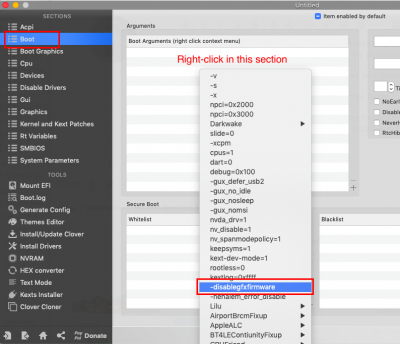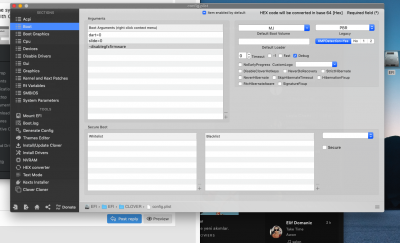CaseySJ
Moderator
- Joined
- Nov 11, 2018
- Messages
- 22,187
- Motherboard
- Asus ProArt Z690-Creator
- CPU
- i7-12700K
- Graphics
- RX 6800 XT
- Mac
- Classic Mac
- Mobile Phone
I found a few small issues with your config.plist. I've corrected some of them and I'll let you correct the others:Hi Casey
I solved my rebooting from m2 drive issue by copy & replacing EFI / BOOT folders on my m2 drive with the folders inside usb Mojave installer I used...
For shutdown issue I added EmuVariableUefi-64.efi file to drive64eufi folder in my efi folder and added slide=0 to my boot menu.
these solved my all problems
I uploaded my recent config.plist can you check it again if it correct///
system opens a bit slow I think(gigabyte logo stays on for 15sec & clover then starts), do you see something of with my config file???
all the best
C
- Your motherboard is very similar to mine. I've added a few settings to your file that should improve sleep/wake, etc. You can compare the attached config-cmert.plist with your original version to see the differences.
- I added Framebuffer connector patches to enable your motherboard's on-board video ports, including HDMI. If you run into any video display issues, these patches can be modified or removed. They are all under Devices --> Properties.
- Finally, your SMBIOS section is extremely incomplete as you can see in the image below. You should select an SMBIOS name from the pop-up menu and click "Trust" as shown.