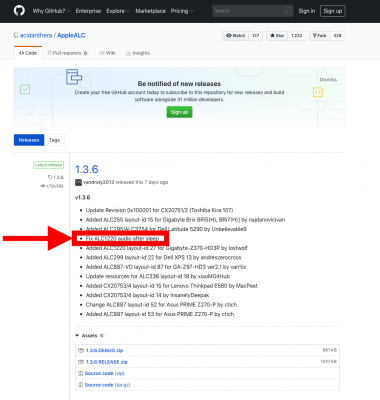pastrychef
Moderator
- Joined
- May 29, 2013
- Messages
- 19,458
- Motherboard
- Mac Studio - Mac13,1
- CPU
- M1 Max
- Graphics
- 32 Core
- Mac
- Classic Mac
- Mobile Phone
Hi all, i need your help please. I need to configure a fresh newest installation of mojave with my configuration in signature. I already install Windows on 1st SSD and I need to install Mojave on 2nd SSD. I downloaded Mojave via MacOs mojave patcher (approx 6,xxGB) and I need to upload it on an USB to install on 2nd SSD. Someone could help me? Do I need to use Unibeast 9? If I use unibeast tell me that installer is incomplete or something similar (i'm sure that iso is OK!)... Could you help me? I can't fix ...
As per forum rules, please update your profile to include your CPU, motherboard, and GPU.
What is macOS Mojave Patcher? You can create your USB installer using UniBeast or use the Apple method. All the details for this are on post #1.