You are using an out of date browser. It may not display this or other websites correctly.
You should upgrade or use an alternative browser.
You should upgrade or use an alternative browser.
Super-cheap NVMe fusion drive using Dell 7010 Q77 motherboard
- Thread starter Petri Krohn
- Start date
- Status
- Not open for further replies.
trs96
Moderator
- Joined
- Jul 30, 2012
- Messages
- 25,510
- Motherboard
- Gigabyte B460M Aorus Pro
- CPU
- i5-10500
- Graphics
- RX 570
- Mac
- Mobile Phone
Less than a raspberry pi.Picked up one of theses 7010 boards w/ standard psu plug before seeing this thread. Popped a G1610 cpu and 4GB stick in. Using it for Linux atm. $12 shipped for a ivy board. sweet.
- Joined
- Jun 13, 2017
- Messages
- 3,301
- Motherboard
- Gigabyte A520i AC
- CPU
- Ryzen 7 4700G
- Graphics
- Radeon Vega 8
- Mac
- Classic Mac
- Mobile Phone
Less than a raspberry pi.
In total I spent just under $200. 7010 mobo, Dell 250W power supply, CPU cooler fan, NVMe 120 GB M.2 card and adapter, HDMI to DP cable and my best investment, an i7-3770. I salvaged 8GB Ram and a 1TB FireCuda hybrid drive from my first build. This is my 1st proper build using parts available on eBay and AliExpress. I have silky smooth transitions in Mojave with time machine and launchpad thanks to the HD4000 graphics. Thanks to the NVMe card macOS feels snappy and responsive.
I'm really pleased with this budget build, a perfectly working Mac for under $200 with NVMe. I'm now reading [Guide] HackrNVMeFamily co-existence with IONVMeFamily using class-code spoof by RehabMan, (Really well written for those of us who are not so technically minded), to see if I can get the NVMe to boot on it's own. Currently have a 1TB FireCuda with macOS HS, via SATA as my clover boot drive. The NVMe drive shows up every time and lets me boot into Mojave from there. I read a post earlier about problems updating to 10.14.4. I haven't experienced any problems, macOS is still silky smooth.
Attachments
Last edited:
trs96
Moderator
- Joined
- Jul 30, 2012
- Messages
- 25,510
- Motherboard
- Gigabyte B460M Aorus Pro
- CPU
- i5-10500
- Graphics
- RX 570
- Mac
- Mobile Phone
Good to hear that this worked out well. What is the brand and model of that CPU fan ? How does it connect to that Dell heatsink ? Is it a lot quieter than the stock fan ?In total I spent just under $200. 7010 mobo, Dell 250W power supply, CPU cooler fan, NVMe 120 GB M.2 card and adapter, HDMI to DP cable and my best investment, an i7-3770. I salvaged 8GB Ram and a 1TB FireCuda hybrid drive from my first build. This is my 1st proper build using parts available on eBay and AliExpress. I have silky smooth transitions in Mojave with time machine and launchpad thanks to the HD4000 graphics. Thanks to the NVMe card macOS feels snappy and responsive.
- Joined
- Jun 13, 2017
- Messages
- 3,301
- Motherboard
- Gigabyte A520i AC
- CPU
- Ryzen 7 4700G
- Graphics
- Radeon Vega 8
- Mac
- Classic Mac
- Mobile Phone
Good to hear that this worked out well. What is the brand and model of that CPU fan ? How does it connect to that Dell heatsink ?
Thanks trs96 for your awesome guides!. It’s a combination of standard Dell cpu cooler and a broken cpu fan which came from China, (I accidentally broke the blades). So I removed the fan and motor and cut the circuit board. Then cut the plastic base so it can fit over the fan. Then just twist the LED to lock it in place between the corners of the fan and the tops of the screws. It’s plugged into the five pin FAN-SYS slot via a 3 to 5 pin adapter. I don’t think it’s attached to a sensor though as the LED stays blue. The other color is magenta but I haven’t seen it light up!.
Is it a lot quieter than the stock fan ?
No, it’s still noisy!.
Last edited:
- Joined
- Jun 13, 2017
- Messages
- 3,301
- Motherboard
- Gigabyte A520i AC
- CPU
- Ryzen 7 4700G
- Graphics
- Radeon Vega 8
- Mac
- Classic Mac
- Mobile Phone
When does the motherboard go into the G5 mac case ?
I’m going to start working on it this week. Now that I know everything works on the inside, I can start mounting it. I have a broken 7010 motherboard that I can use to align the slots. I’m guessing I’ll have to remove the standoffs in the case. I plan on reusing them, I’ll attach them to the old board. I read in another thread about using gorilla glue to fix the standoffs in the case. Remove the old board and replace with this build. And hopefully it all lines up!.
- Joined
- Jun 13, 2017
- Messages
- 3,301
- Motherboard
- Gigabyte A520i AC
- CPU
- Ryzen 7 4700G
- Graphics
- Radeon Vega 8
- Mac
- Classic Mac
- Mobile Phone
I'm hoping my BlueG5 build will be finished by the end of next week!. I'm waiting for steel reinforced epoxy resin, two USB3 right angled cables and one Silverstone 90 degree SATA cable, currently 52% off. And connect the 256 GB Samsung SSD with Windows10pro installed. Below you can see the two SATA cables, under the graphics card pointing in opposite directions. I'll move the red cable to the white port and put the Silverstone in the middle. I removed the 1 TB FireCuda Hybrid drive. Which I'm sure cannot be fused to an SSD. And replaced it with another 250 GB Samsung SSD and installed Mojave 10.14.4. I have a backup of my EFI Folder that works every time and shows the NVMe drive in Clover. So I now have an independent macOS drive which I can fall back on, because things will go wrong. That leaves room for a 500 GB WD HDD, which came installed on my first Hackintosh, a HP6300pro, and the 128 GB NVMe drive. Which I will attempt to create a fusion drive out of. Fingers crossed.
Last edited:
- Joined
- Jun 13, 2017
- Messages
- 3,301
- Motherboard
- Gigabyte A520i AC
- CPU
- Ryzen 7 4700G
- Graphics
- Radeon Vega 8
- Mac
- Classic Mac
- Mobile Phone
[Update]
Fusion Drive set up and ready to go. I was able to do this in terminal from the independent Mojave SSD. Speeds are pretty much what the PCIe NVMe drive is on its own. But now its for 620GB and not 128GB. What to install?, the MacFusion drive doesn't show up in clover yet. But I'm going to try my trusted method of installing Mojave on it. The guide I followed, [Guide] How to install High Sierra on a Fusion Drive. by Crazor.

Fusion Drive set up and ready to go. I was able to do this in terminal from the independent Mojave SSD. Speeds are pretty much what the PCIe NVMe drive is on its own. But now its for 620GB and not 128GB. What to install?, the MacFusion drive doesn't show up in clover yet. But I'm going to try my trusted method of installing Mojave on it. The guide I followed, [Guide] How to install High Sierra on a Fusion Drive. by Crazor.
Last edited:
- Joined
- Jun 13, 2017
- Messages
- 3,301
- Motherboard
- Gigabyte A520i AC
- CPU
- Ryzen 7 4700G
- Graphics
- Radeon Vega 8
- Mac
- Classic Mac
- Mobile Phone
Still working on the fusion drive part for my build. I'm going to do more reading and start again. It looks like a simple process, but I'm just not getting it working. But amongst my bits of of hardware, I found this which I bought by mistake a year ago, when I wasn't so knowledgable about Hackintosh. A Rivo PCIe SSD to PCIe 3 x4 Adapter card, supports M2 NGFF. It works fine on the Dell 7010 motherboard plugged into PCIe X4 slot. I fitted my 128 GB NVMe drive, performance improved by... about 1%!. It's more expensive than the one I have from China and it takes up a whole PCI slot. Whereas the Chinese adapter sits inside. It's another option, and something else that I know will work with a Dell 7010 Motherboard.
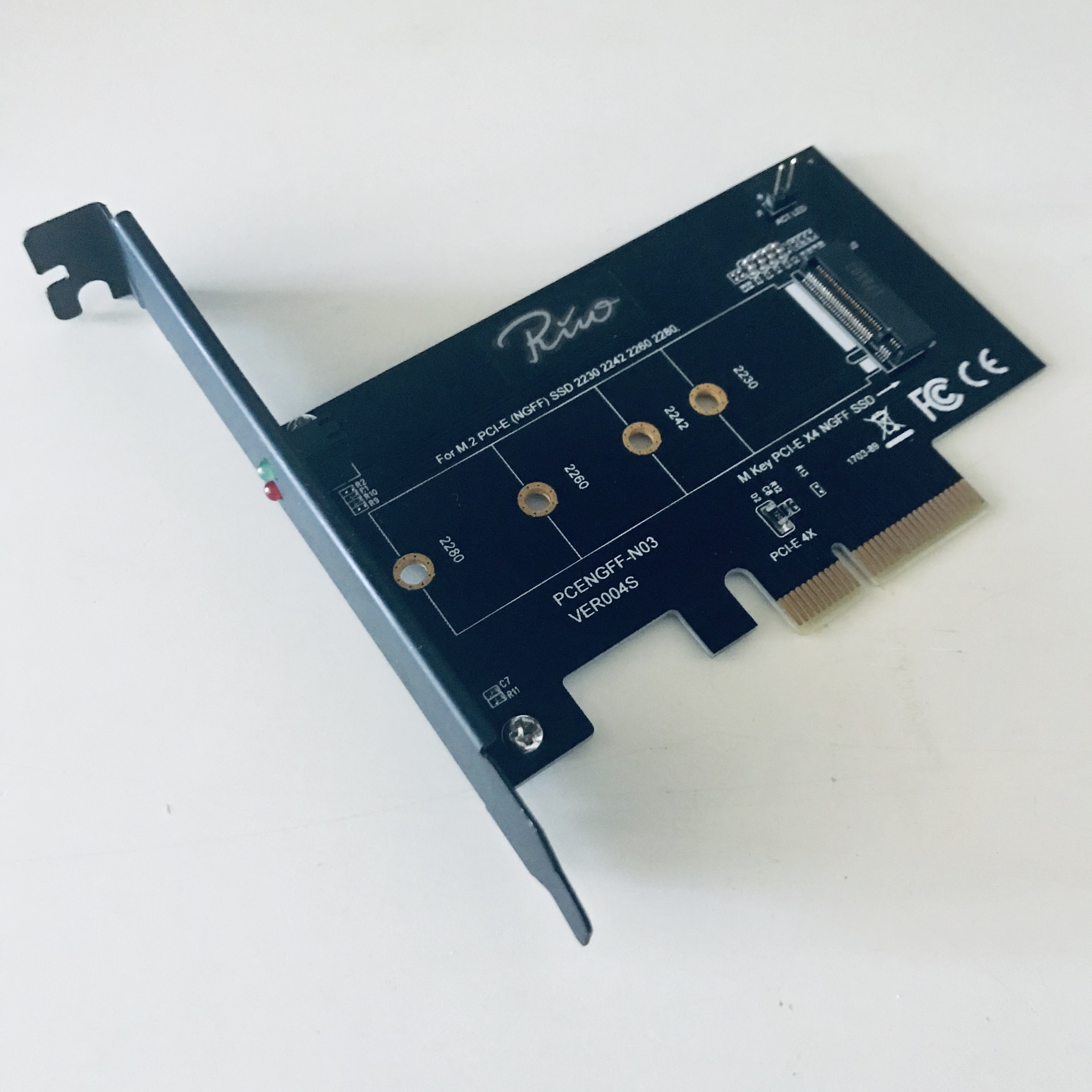
Last edited:
- Status
- Not open for further replies.
Copyright © 2010 - 2024 tonymacx86 LLC


