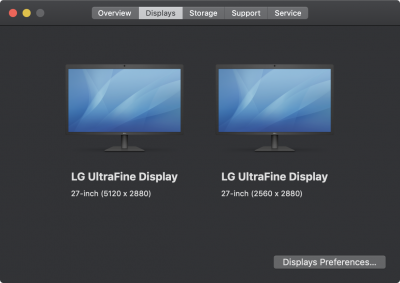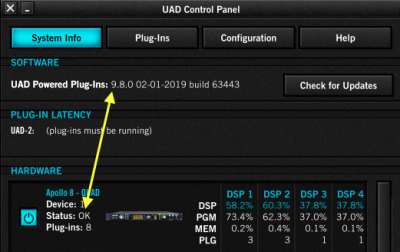@soundsgerman, I think it was you that PM'd me on ****** but I figured I'd copy over my response.
Do you see "UA Mixer Engine" in System Preferences > Security & Privacy > Accessibility?
View attachment 394551
If not maybe try clicking the little lock on the lower left, enter your password, press "+" and add "UA Mixer Engine".
"UA Mixer Engine" should be located in HD > Library > Application Support > Universal Audio > Apollo
Hope that helps!
Edit: Just caught up with the thread and it seems like you're using TB1 so that could also be another issue even if the software permissions are properly granted.